Complete the form below, to download the latest version of ANY-maze. If you would also like to request a free, 30-day trial license, then use the 'Download ANY‑maze for free' button at the top-right of this page.
Version 7.40 – download here
Version 7.40 is a maintenance release of ANY-maze which fixes some reported problems. We strongly advise all users to update.
- Fixed a problem specific to version 7.37 when loading experiment and protocol files saved in some earlier versions of ANY-maze. Converting the file could fail, with the file being reported as corrupted. If you are currently running ANY-maze version 7.37, we strongly recommend that you update.
- Changed the way that ‘frame’ synchronisation pulses are generated for montage video sources. Previously, a pulse was generated when a new video picture was captured from either of the constituent video sources. Now, a pulse is only generated when a new picture has been received from both constituent video sources.
- Fixed a problem which prevented a test from being retracked or rescored if there was a prior stage that had been skipped.
- Fixed an issue which was incorrectly generating an error report under certain conditions.
Version 7.37
Version 7.37 is a maintenance release of ANY-maze which includes some minor improvements and fixes a range of reported problems.
- Added support for entering distances and lengths in metres, centimetres or millimetres.
- Improved the formatting of results in the Test Details report.
- Improved the way that ANY-maze handles entry of default minimum and maximum Y axis values for Charts.
- Improved the entry of Virtual Switch thresholds, and the Help topics outlining the measures available.
- Fixed bug at startup, where detection of an already-running copy of ANY-maze running could incorrectly display a message saying that the software might already be running on the computer using a remote connection.
- Fixed bug in Protocol Report which could cause the text ‘String ID not found’ to appear.
- Fixed bug where switching the video for an apparatus to a smaller video, when the apparatus was waiting for the position of a movable zone to be selected, could crash.
Version 7.36
Version 7.36 is a maintenance release of ANY-maze which includes some minor improvements and fixes a range of reported problems.
- The units used to report distances can now be specified as part of the protocol.
- The apparatus ruler length and grid measurements can now be specified to 1/10th of a mm.
- The sensitivity setting for an AMi-2 Touch Switch has been changed to use both an on and an off threshold rather than a single value.
- Reinstated JPG as an option for saving bitmaps – this had been inadvertently removed in the previous version.
- Added support for the Med Associates ENV-204 Verifeed pellet dispenser.
- Added an option for a short delay after a test control switch is activated before the test will start. This is to give time to close the doors of an enclosure that the apparatus is inside, for example in an operant cage.
- Added a new Zebrafish example experiment.
- Fixed a bug where videos recorded during a previous test could fail to load if the file was in use on the Tests page.
- Fixed an issue which prevented results on the Data page from displaying correctly when showing repeated trials in different columns and also showing data for time periods.
- Fixed a bug which was preventing ANY-maze from being run on Windows 10 Enterprise.
- Fixed a problem in procedures where using the equality operator for comparison of numeric zone names did not work correctly.
- Made changes to some potentially long-running operations to prevent Windows reporting ANY-maze as not responding.
- Fixed a problem where messages about low disk space could display the drive letter incorrectly for a network drive.
- Fixed a problem on Windows 7 where results analysis could fail to start.
- Fixed the way that ANY-maze detects whether it is being run on a Mac under Parallels, to avoid false positives.
- Fixed a problem which meant that an MHT file sent via email did not render images correctly in Chrome or Edge.
- Fixed a problem with saving of Retracking results, which could cause ANY-maze to stop responding.
- Fixed some other minor reported issues.
Version 7.35
Version 7.35 is a maintenance release of ANY-maze which fixes a number of reported problems.
- Fixed a problem with new installations of ANY-maze, where the installer did not always complete properly.
- Fixed a problem that could arise in tests if the computer had been running continuously for more than seven weeks.
- Removed the option to specify a folder for temporary files; ANY-maze now always uses the Windows temporary folder.
- Improved the way that ANY-maze handles unwritable folders when saving a file.
- Fixed some other minor reported issues.
Version 7.34
Version 7.34 is a maintenance release of ANY-maze which includes some minor improvements and fixes a range of reported problems.
- ANY-maze now automatically selects some tracking markers based on the settings in the Protocol. For example, selecting head tracking will automatically turn on the Head marker by default.
- Added a ‘Frame number’ column to the Test data report. This reports a sequential number given to each frame (i.e. pictures from the video source) that caused an entry to be stored in the test’s results.
- Improved detection of the availability of an Internet connection.
- Fixed a problem which could prevent some ANY-maze format videos from being converted to standard format videos.
- Fixed a problem which could prevent ANY-maze from running after it had just been updated.
- Fixed an issue which made ANY-maze unresponsive while it was exporting Test data on the File page.
- Fixed a problem which meant that a Key in the protocol could have the same key stroke set for multiple apparatus.
- Fixed a problem which could arise when defining Stage End Rules.
- This version also includes fixes for a number of other minor issues.
Version 7.33
Version 7.33 fixes a number of reported problems:
- Fixed a problem which could cause times reported in the Activity panel during a test to be incorrect if the test was being run from a standard format video and video playback was paused during the test.
- Fixed a problem which meant that distortion correction was not applied correctly to the constituents of a montage video source.
- Fixed an issue which could make it impossible to record videos of a montage video source if the constituent video sources used different technologies.
Version 7.32
Version 7.32 fixes a couple of reported problems.
- Fixed a bug in analysis that caused issues with measures involving latency to an event.
- Fixed an issue where occasionally “.mov” video files were loaded with the image skewed.
Version 7.31
Version 7.31 includes a number of minor new features, and fixes a range of reported problems.
- It is now possible to run an experiment using a mix of Operant cages from different manufacturers.
- Taking a background picture now provides visual feedback and allows you to view the picture by holding down the ‘Take background image’ button.
- Updated the ‘Start test’ button to clarify its function when tests are set to auto-start.
- Made improvements to ANY-maze error reporting.
- Added details of the ANY-maze support policy to About ANY-maze.
- Fixed problems that could arise when a computer running ANY-maze was put into Sleep or Hibernate mode.
- Fixed a bug that could prevent zone settings being altered when an existing zone was changed to be a hidden zone.
- Fixed an issue that could cause some video files to be duplicated when an ANY-maze experiment was ‘Saved as’.
Version 7.30
Version 7.30 includes a number of new features, and fixes a range of reported problems.
- Added a specific protocol mode for automating the Forced Swim and Tail Suspension tests. This mode utilizes an innovative technique to detect the animal’s struggle behaviour.
- Added support for the new ANY-maze Operant C and Operant L interfaces. These, together with the existing Operant M interface, allow ANY-maze to seamlessly integrate with operant equipment from Coulbourn Instruments, Lafayette Instruments, and Med Associates.
- Added support for the new ANY-maze activity wheel.
- Track plots can now be saved as SVG vector files.
- Introduced a new Dark Grey theme.
- Added an option to allow animals to move on to the next stage of an experiment, without waiting for all the animals to complete the current stage.
- Included a feature to correct barrel (fisheye) distortion, a common issue encountered with wide-angle lenses.
- Tests now offer a specific option to allow re-tracking from the video recorded during the test. This feature not only simplifies the process of re-tracking, but also preserves any results from input and output devices.
- Made various incremental improvements to tracking, including speeding up the initial detection of the animal in certain situations.
- Added comprehensive documentation for all data items included in the Test Data Report. Right-clicking on an item in the ‘Protocol > Test Data Report > Data Items list’ now displays an option to view ‘Details about this item.’
- Updated Stage end rules to allow for a minimum number of trials before the rule is evaluated. Additionally, for rules requiring a certain number of consecutive tests to meet criteria, it is now possible to specify the acceptable variability of the criteria.
- Updated the Path Efficiency to Zone measure to report data over time.
- Added a procedure action to clear all text from the display, across all procedures.
- Introduced an option to dynamically show or hide chart state channels.
- Improved the way in which the Protocol mode is specified by making the available modes clearer.
- Improved the options for sorting the Data page spreadsheet.
- The ‘Load File’ and ‘Save File’ windows now incorporate shortcuts to ‘Places’ defined in ANY-maze, such as your ‘Personal ANY-maze Files.’
- Fixed an issue which could, under rare circumstances, cause ANY-maze to exit immediately, without recording any error information.
- Fixed some problems which could occur when a video recording was started by a procedure.
- Fixed a problem which was preventing zone labelling from working.
- Fixed a problem which could cause conversion of older ANY-maze experiment files to fail when the experiment included any deleted apparatus.
Version 7.20
Version 7.20 includes a number of new features, and fixes a range of reported problems.
- Improved tracking performance, especially head/tail tracking, and improved freezing detection.
- Increased the maximum duration of a test to 14 days.
- Added support for scoring partial exits from hidden zones, such as nose-pokes or stretch-attends.
- Added an entry percentage for hidden zones, such that the animal is deemed to be hidden when this much of the animal has become hidden.
- Spreadsheets that are saved or copied in CSV or SYLK formats now include units in their column titles.
- Added an option to automatically set the position of a Point based on the hottest value of a heatmap. Also added measures to report where such points are located and what their hottest ‘time’ is.
- Added two new informational measures: ‘Percentage of frames tracked’ and ‘Percentage of tracked frames head tracked’.
- Added the ability to record an ANY-maze format video (szv) when tracking from a standard format video (such as mp4 or wmv). This is useful if a standard format video contains several tests, as it will record individual videos for each test.
- Changed what happens if ANY-maze is already recording a video when a test starts and auto-recording of video files is currently enabled: The video recording no longer stops, instead the video being recorded is noted as the video file for the test.
- The ‘Test video’ report now contains an option to update ANY-maze’s note of the test video file if the original file has been moved or renamed.
- The ‘What to record while testing’ protocol settings now have the ability to rename all existing video files to match a specific file-name format.
- Text written to the display by multiple Procedures is now displayed on separate lines – one per procedure. Removing display text simply removes that specific procedure’s text.
- ANY-maze now reports if USB bandwidth is being exceeded because too many cameras are attached to a single USB root controller.
- Changed the name of the ‘Electrophysiology synchronisation’ protocol element to ‘Synchronisation with other systems’, to reflect the fact that it can also be used with other things, like fiber photometry systems.
- Changed AMi-2 firmware updates so that multiple devices can be updated together.
- Renamed ‘Output switches’ to ‘On/Off outputs’, to be consistent with other names in ANY-maze. Also changed the option to ‘Pulse output on for xxx’ to ‘Turn output on for xxx’, to clarify its purpose.
- The ‘Operant device Configuration’ window now contains a ‘Save this as the default’ check box which can be used to select whether or not the configuration being edited should become the default configuration for that interface (or interfaces).
- Improved the explanation of errors that occur when trying to connect to a shared camera.
- Fixed a problem which could make it impossible to select the position of a moveable zone by clicking on it, if one position was fully inside another.
- Fixed a bug where menus might not open correctly when working with multiple monitors.
- Fixed an error that meant that recording frequency couldn’t be changed in an experiment once a test had been run.
Version 7.16
Version 7.16 includes a number of minor new features, and fixes a range of reported problems.
- Increased the maximum number of apparatus from 40 to 48.
- Added the driver for the ANY-maze USB 3 camera.
- Changed Copy and Paste of the apparatus map to include the grid and ruler if all elements are selected.
- Added an option to not reset a light-controller at the end of tests, so the light remains on.
- Added options to the Animals protocol element to explicitly specify whether you are tracking, mice, rats, hooded rats or other animals and used this information to improve auto-start and tracking.
- Fixed a problem which could prevent ANY-maze from correctly connecting to all USB cameras when many cameras were connected to the computer.
- Fixed a bug which could prevent updates to a camera’s properties from being processed correctly when the camera was used by more than one video source.
- Fixed an issue which meant that when manually scheduling a test on an apparatus, all the apparatus were updated, rather than just the affected one.
- Fixed a bug which could sometimes prevent protocols from being loaded successfully.
- Fixed a bug which was preventing some options form being listed in a speaker’s ‘What to play’ list.
- Fixed a bug which could cause the animal orientation area to be drawn incorrectly.
Version 7.15
Version 7.15 is a maintenance release which fixes a number of issues reported in previous versions.
- Speeded up auto-update checking.
- Fixed a problem which meant ANY-maze could mute sound cards at inappropriate times.
Version 7.14
Version 7.14 includes a number of minor new features, and fixes a range of reported problems.
- Added support for the upcoming ANY-maze Operant ‘L’ interface, which can be used to control Lafayette Instruments operant conditioning equipment.
- Added an option for the start and end of Time periods to be based on the results of calculations.
- Added an option to Ignore lighting changes that occur during a test
- Added a new tracking option for the specific situation of tracking a white animal on a pale grey background in a standard format video.
- Added reporting of the ‘freezing score’ generated by the new version-7 freezing detection.
- Added a note of the ‘Test start video time’ to the Test Data report when the test was run from a video. This makes it simpler to tie up the video frames to test events such as tracking position, I/O, etc.
- Updated default settings so that in new experiments, ANY-maze will now automatically record videos of all tests.
- Improved the load time of the Procedure editor, particularly with large numbers of protocol items such as Zones.
- Changed the way that ANY-maze deals with signing out or hibernating while the software is running, to prevent problems when another user tries to run the software.
- Fixed bug which could mean that the Test Data report did not list all available result measures for selection.
- Fixed bug which was preventing the ‘Number of exits from a zone’ measure from being displayed for selection in results.
- Fixed some problems with incorrectly applying the region of interest when re-tracking from video.
- Fixed problem where detection of the animal entering a Barnes maze escape hole could result in a short delay before the test was actually ended automatically.
- Fixed bug which could mean that video files recorded during a test could be given incorrect names if the tests were manually scheduled.
- Fixed a problem where Windows could mute sound cards used by ANY-maze.
- Fixed problems with sound cards which could cause ANY-maze to hang after sleeping or hibernating.
- Fixed a problem when printing if the default printer had a name longer than thirty-two characters.
Version 7.13
Version 7.13 includes a fix to an issue found in V7.12.
- Fixed a potential problem when deleting items from the protocol.
Version 7.12
Version 7.12 includes a number of minor new features, and fixes a range of reported problems.
- Added new ‘Default Settings’ section to the Options page. This can be used to specify some default settings to be used in all new protocols.
- Updated how the physical source of video images is specified for a Video Source in the protocol, making it simpler to select a video file.
- Added an option to the Support page to send the ANY-maze log file directly to ANY-maze Support.
- Added a beta feature to the Animal colour section of the protocol for ‘White animal on sawdust’.
- Added a mechanism to reset the ANY-maze Administrator password.
- Added a mechanism to detect glitches in a video file. When detected tracking continues but a warning is recorded in the test’s data.
- Clarified the purpose, and improved the functioning, of the ‘Retain background images between tests’ tracking option.
- Improved how ANY-maze responds when an Ugo Basile Fear Conditioning system is plugged in.
- Improved how ANY-maze processes the knock-on effects on the apparatus map of changes to a video source’s region of interest.
- Fixed an issue which could prevent a laser controller from automatically switching off at the end of a test.
- Fixed a bug which meant that RGB8 format video images where shown upside down.
- Fixed a bug which meant that all cameras were reported as supporting frame sizes of 640×480 and 320×240 even if they didn’t.
- Fixed a problem which was preventing videos in Help topics from playing correctly.
- Fixed some issues with how the Number of rotations, RPM and Distance travelled for running wheels were being reported during a test.
- Fixed some issues which arose when ‘Switching video’ to a video which was not the same dimension as the default video source.
- Fixed some problems related to printing help topics which include videos.
- Fixed a problem which prevented a test from having additional scoring added when manually scheduling tests.
- Fixed a bug where pausing a video recording could incorrectly alter the overall duration of the video.
- Fixed a problem which was sometimes not correctly displaying all the video files in a folder.
- Fixed an issue passing multiple parameters to the ‘Run program’ procedure action.
- Added a warning about potential issues when running ANY-maze using Parallels on a Mac.
Version 7.11
Version 7.11 includes a number of minor new features, and fixes a range of reported problems.
- Improved head-tracking of hooded rat strains, such as Long Evans. The protocol’s Animal colour element now includes a specific option for Hooded rats. (This feature is still in beta).
- Added options to the protocol to fine-tune how ANY-maze analyses rotations of the animal’s body. (This feature is still in beta).
- Improved the timing of frames in ANY-maze format (.szv) videos so they exactly align with the times of the result events stored by ANY-maze.
- Improved the quality of the standard format videos that ANY-maze records (such as mp4 and wmv). Also updated how frames in these videos are timestamped so they match the time the frame was captured within ANY-maze.
- Changed the Initial distance from the zone measure so that it can be analysed across time.
- Updated the Data page so that when data is being analysed across time, any columns which show measures that cannot be analysed across time, are shown as
- Fixed reports exported in .mhtlm format, so they open correctly in Chrome and Edge.
- Added an option to show tracking markers using ‘large markers’.
- Added the ability to alter the playback speed of videos in the Test video report.
Version 7.10
Version 7.10 includes a number of minor new features, and fixes a range of reported problems.
- Zone entry settings can now optionally include a Minimum visit duration – until the animal spends at least this long in a zone, an entry is not scored.
- The names given to automatically recorded video files can now include various fields. For example, using ‘Test [TestNum] – [StageName] trial [Trial] of animal [AnimalNum]’ would a create file name such as Test 31 – Training stage trial 2 of animal 7.szd
- Freezing detection has been tweaked to better cope with very noisy images.
- Automatic detection of animal colour has been improved.
- The Path efficiency measure can now be analysed across time.
- When in touch screen mode, the internal layout of the Keys panel (on the Tests page) can now be adjusted, making it easier to place the touch-keys in comfortable positions.
- The Minimize pops configuration option for soundcards is now significantly more effective.
- The menu shown when you right-click over an item in the lists of Statements, Events, Actions or Variables in the procedure editor now includes an option to Show Help on this item.
- The Procedure actions for sending SMS messages, sending e-mails and displaying messages on screen have been improved – all these actions can now include data from within the procedure in the message text.
- The Join function in Procedures has been updated so that any number of pieces of text can be joined together.
- An option has been added to automatically reset the volume a syringe pump has dispensed once the target volume has been reached – so restarting the pump then dispenses the target volume again.
- When exporting test data, you can now use various fields to create the file names to which the data should be exported. For example, using ‘Test [TestNum] on animal [AnimalNum]’ would a create file name such as Test 3 on animal 7.csv
- The system that the Help page uses to display web sites has been updated. This significantly improves the way most pages are displayed, and resolves script errors reported on some sites.
- Made some improvements to setup of multiple apparatus windows, especially when using high resolution video files.
- Fixed an issue which could cause a black rectangle to briefly appear when switching between items on the Protocol page.
- Fixed a bug which meant a change to a Stage’s apparatus assignment method did not cause the Test Schedule Report to update.
- Fixed a problem with heat maps which could occasionally cause parts of the inside of the apparatus to be drawn without the heat map showing.
- Fixed a problem where editing the apparatus Grid settings could occasionally cause ANY-maze to stop responding.
- Fixed a bug which meant that latency to first entry to a zone was not reported if the animal had been hidden at any point prior to the first entry.
- Fixed an issue where switching to the “Tracking the animal’s head & tail” Protocol page could cause ANY-maze to stop responding, if the ANY-maze window was small and some of the controls on the page were not visible.
Version 7.09
Version 7.09 is a maintenance release of ANY-maze which fully supports Windows 11 and fixes a number of issues reported in previous versions.
- Fixed a bug where setting tests to start at a given time of day was generating an incorrect start time. This occurred if the start time was tomorrow, but the current date was the last day of the month.
- Fixed a bug in Charts where the count of ‘Activations’ was not updating for Keys and On/Off inputs.
- Improved performance when working with multiple apparatus.
Version 7.08
Version 7.08 is a maintenance release of ANY-maze that contains fixes to issues found in V7.07
Version 7.07
Version 7.07 is a maintenance release of ANY-maze which fixes a range of issues reported in previous versions, including:
- Fixed a problem in the version 7 tracking engine which could cause it to erroneously consider the animal to be in a hidden zone.
- Fixed a problem with how Investigation Zone areas were drawn on track plots.
- Fixed some discrepancies between the values reported in the Test page panels and the values reported in the Test results.
- Fixed a potential crash if a network error occurred while recording a video to a network drive.
Version 7.06
Version 7.06 is a maintenance release of ANY-maze.
- Added an option to report the Correct Integrated Path Length (CIPL) measure for zones that the animal does not enter by basing the calculation on the animal’s average speed throughout the test, rather than the average speed until it entered the zone.
- Fixed a problem which meant that Results page reports could be repeatedly updated.
- Fixed a problem with the option to remove jumps from tracks which could in rare circumstances result in the animal’s distance travelled being reported as zero.
Version 7.05
Version 7.05 is a maintenance release of ANY-maze.
- Fixed a problem which could cause tests to be numbered starting at 16385 rather than 1.
- Fixed a problem which could cause ANY-maze to ‘hang’ while loading the list of recently-used protocols during start up.
Version 7.04
Version 7.04 is a maintenance release of ANY-maze that includes a fix to an issue found in V7.03
Version 7.03
Version 7.03 is a maintenance release of ANY-maze that contains fixes to issues found in V7.02
Version 7.02
Version 7.02 is a maintenance release of ANY-maze.
- Fixed a problem with saving track plot reports which meant the reports were very large.
- Fixed a problem with the reporting of ‘Path efficiency’ in apparatus which includes a hidden zone.
- Fixed an issue which caused result variables to always be shown to three decimal places.
- Fixed a problem which could cause ANY-maze to crash if an Animal ID included Chinese characters.
- Fixed a problem where ANY-maze could leave a camera always showing black and white images in other applications.
- Improved ANY-maze error reporting, so it now provides more details about errors.
Version 7.01
Version 7.01 is a maintenance release of ANY-maze that contains fixes to issues found in V7.00
- Fixed an issue which could occasionally claim to have detected corruption in a file, even when the file was fine.
- Fixed an issue where a menu of apparatus measures, if taller than the screen, did not correctly show scroll bars.
- Fixed an issue on non-English versions of Windows, where password control could sometimes show the password as plain text.
- Fixed a problem which could cause ANY-maze to exit unexpectedly when running a test, if an animal’s ID contained a % sign.
- Fixed a problem which could stop ANY-maze running when uninstalling ANY-maze USB device driver, if TTL cable was still plugged in to the computer.
- Fixed an issue where Record controls could fail to appear correctly on the Test Window’s toolbar, if there was not enough space for the entire group.
- We usually recommend that you install the latest version of ANY‑maze, which you can download from the ‘Download ANY‑maze’ tab on this page. However, there are occasions when you might need to install a previous version – for example, in order to use a legacy device that the latest version no longer supports.
The ANY-maze interface family
- ANY-maze Analogue interface datasheet
- ANY-maze Audio interface datasheet
- ANY-maze Digital interface datasheet
- ANY-maze Synchronisation interface datasheet
- ANY-maze Operant interface C datasheet
- ANY-maze Operant interface L datasheet
- ANY-maze Operant interface M datasheet
- ANY-maze Optogenetic interface datasheet
- ANY-maze Relay interface datasheet
- ANY-maze Touch switch interface datasheet
ANY-maze equipment
- ANY-maze Animal scales datasheet
- ANY-maze Animal shocker datasheet
- ANY-maze Camera mount datasheet
- ANY-maze Cue lights datasheet
- ANY-maze Infrared illuminator datasheet
- ANY-maze Photobeam array datasheet
- ANY-maze Photobeams datasheet
- ANY-maze Radio remote control datasheet
- ANY-maze Rotary encoder datasheet
- ANY-maze Speaker datasheet
- ANY-maze USB hub datasheet
- ANY-maze USB TTL cable datasheet
- ANY-maze Wired remote control datasheet

 Setting up apparatus
Setting up apparatus Video capture & tracking
Video capture & tracking Observing behaviour
Observing behaviour Connecting equipment
Connecting equipment Automating complex tests
Automating complex tests Running tests
Running tests Results
Results Visualising data
Visualising data Analysis
Analysis Transferring data
Transferring data Open field
Open field Water-maze
Water-maze Y-maze
Y-maze Fear conditioning
Fear conditioning Novel object
Novel object Barnes maze
Barnes maze Radial arm maze
Radial arm maze Forced swim test
Forced swim test Light/dark box
Light/dark box Operant conditioning
Operant conditioning Zebrafish
Zebrafish Computers
Computers Accessories
Accessories Digital interface
Digital interface Optogenetic interface
Optogenetic interface Synchronisation interface
Synchronisation interface Relay interface
Relay interface Audio interface
Audio interface Touch interface
Touch interface Analogue interface
Analogue interface USB TTL cable
USB TTL cable Animal shocker
Animal shocker Components
Components Place preference
Place preference ANY-box
ANY-box T-maze
T-maze Zero maze
Zero maze Hole board
Hole board Sociability cage
Sociability cage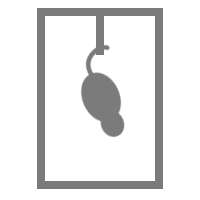 Tail suspension
Tail suspension OPAD
OPAD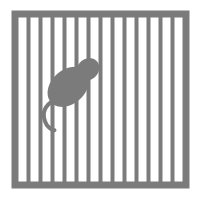 Parallel rod test
Parallel rod test RAPC
RAPC Thermal gradient ring
Thermal gradient ring Operon
Operon Activity Wheel
Activity Wheel Full ANY-maze licence
Full ANY-maze licence Other licence types
Other licence types Developing countries licence
Developing countries licence Contact support
Contact support Support Policy
Support Policy FAQs
FAQs Guides
Guides Downloads
Downloads Send us files
Send us files Activate a licence ID
Activate a licence ID Contact us
Contact us Blog
Blog About
About Testimonials
Testimonials Privacy Policy
Privacy Policy