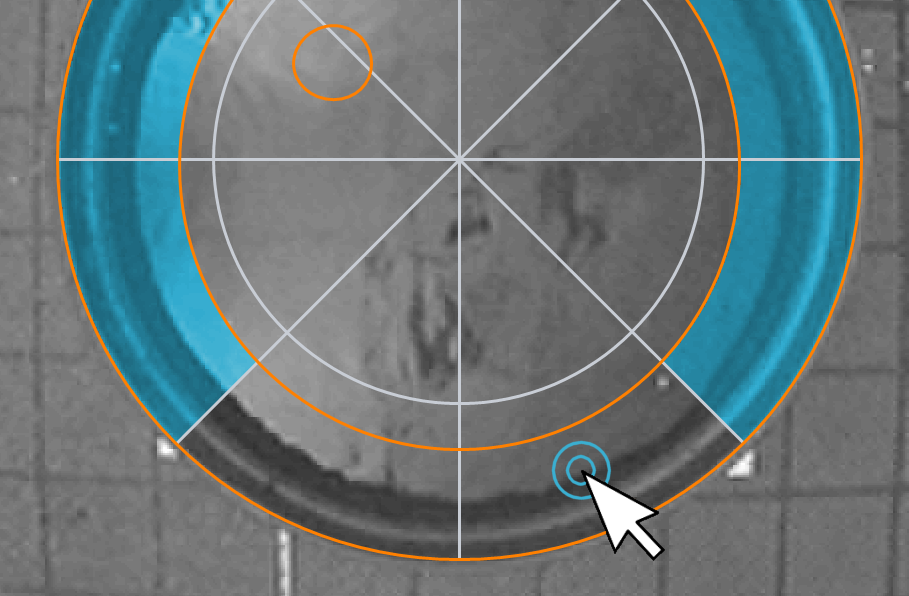Just draw the apparatus
You simply draw directly over the video picture, to show ANY- maze which part of the image is the apparatus.
Using a selection of standard drawing tools, you can both draw the outline of the apparatus and divide the apparatus up into different areas. These areas can then be used to define zones and sequences (see below).
ANY-maze will report more than 40 different measures for the apparatus as a whole, such as distance travelled, rotations of the animal’s body, maximum speed, etc.
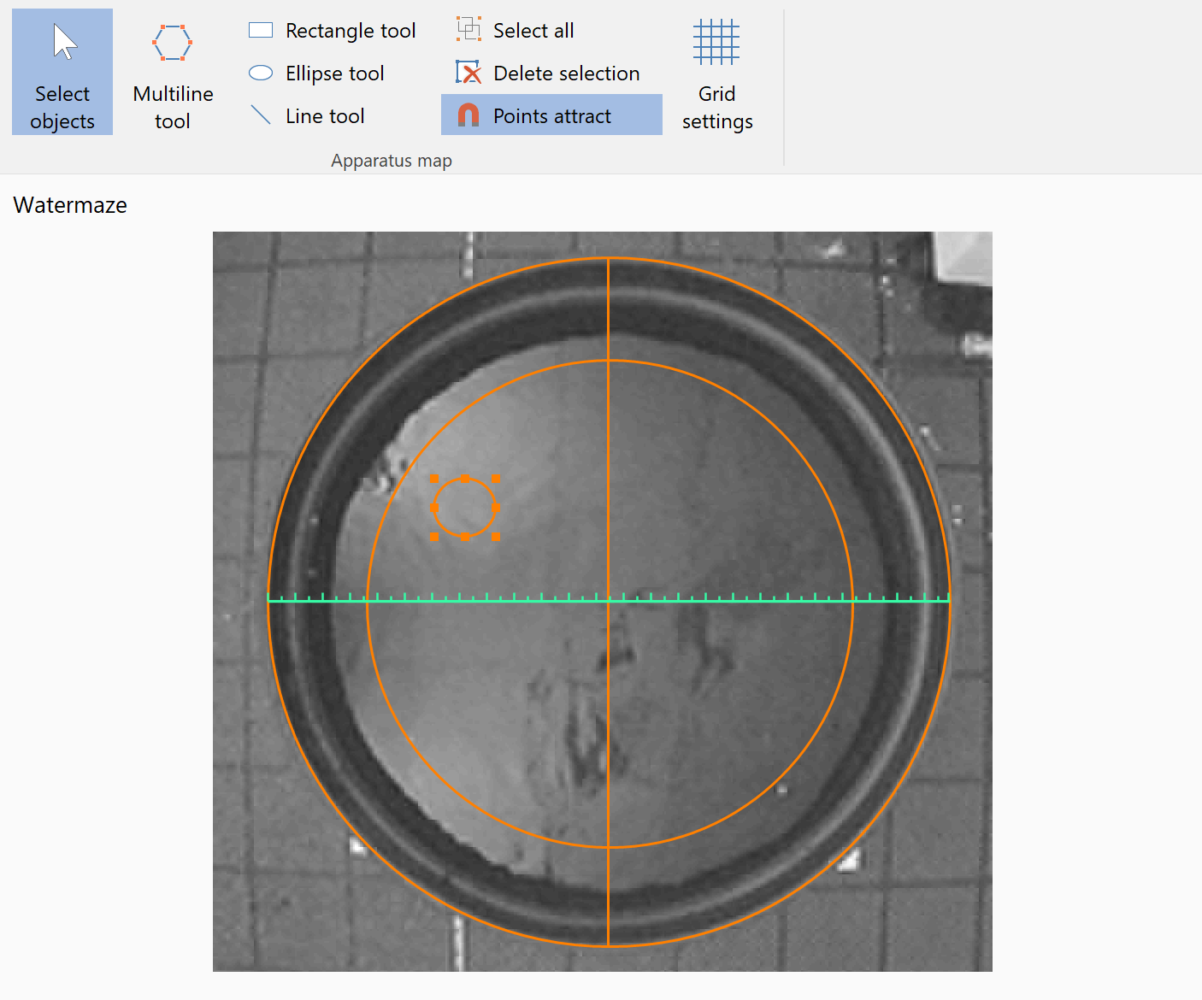
Click to define Zones
You can set up any number of different zones, where a zone consists of one or more of the areas in the apparatus drawing.
You can define moveable zones, where the zone adopts a different position in different tests – the platform in a water-maze for example.
Apparatus can include one or more hidden zones, such as a nest box or a tunnel. When ANY-maze can’t see the animal it assumes it is in a hidden zone.
There are a range of options for defining zone entries, including: the animal’s centre being in the zone, the animal’s head being in the zone, a certain proportion of the animal’s body being in the zone. This last option is perfect for automating rules such as four-paws-in-the-arm.
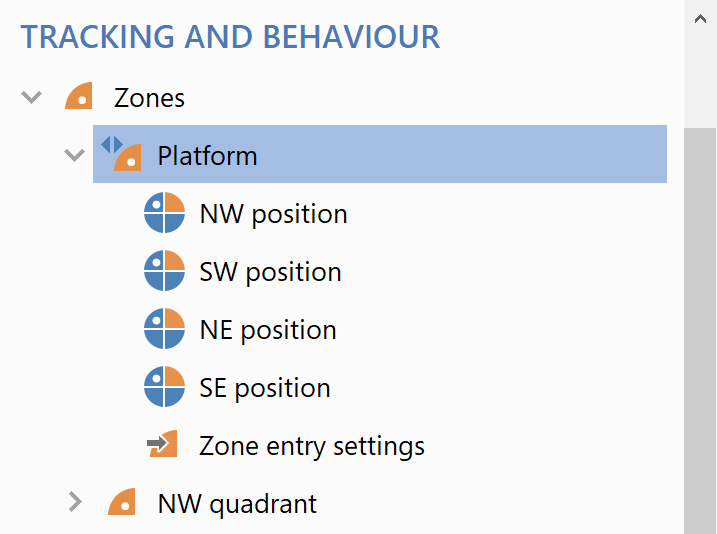
Click to define Points
You can set up any number of different Points to identify specific locations of interest within the apparatus. For example, the centres of the objects in a Novel Object Recognition Test could be defined as points.
ANY-maze reports a wide range of measures for each point, including such things as: Average distance from the point, Time moving towards the point, Time the animal’s head was oriented towards the point, etc.
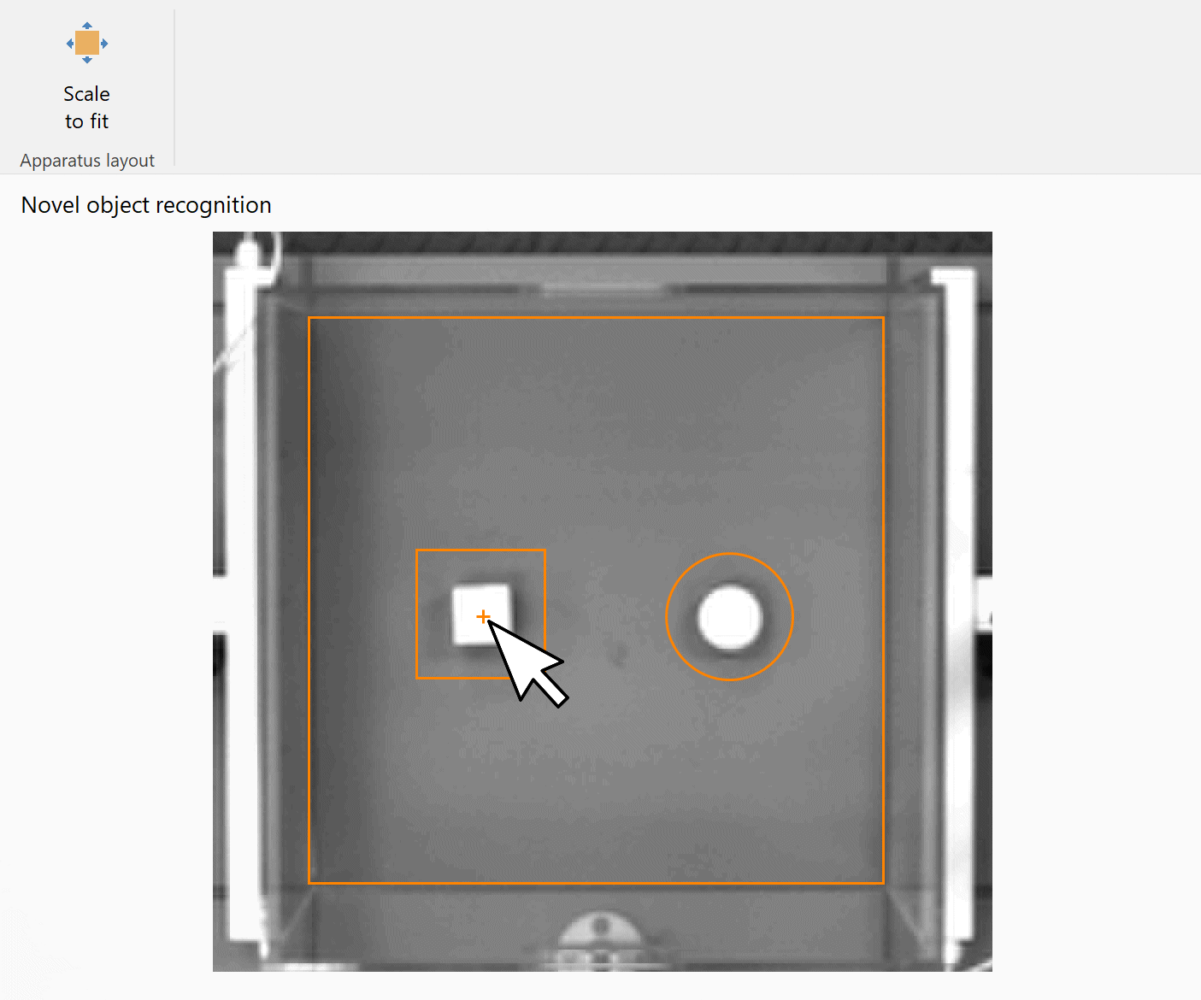
Add Sequences
Sequences are used to detect movement between different parts of the apparatus
A sequence consists of a number of steps – for example, the animal moving from the stem to the left arm of a T-maze – and can be used to automatically detect such things as the animal swimming right round the edge of a water-maze, moving from one side to the other of a place preference box, or performing spontaneous alternations in a Y-maze.
ANY-maze reports such things as the number of times a sequence occurred, the total time spent performing the sequence, the duration of the fastest sequence, etc.
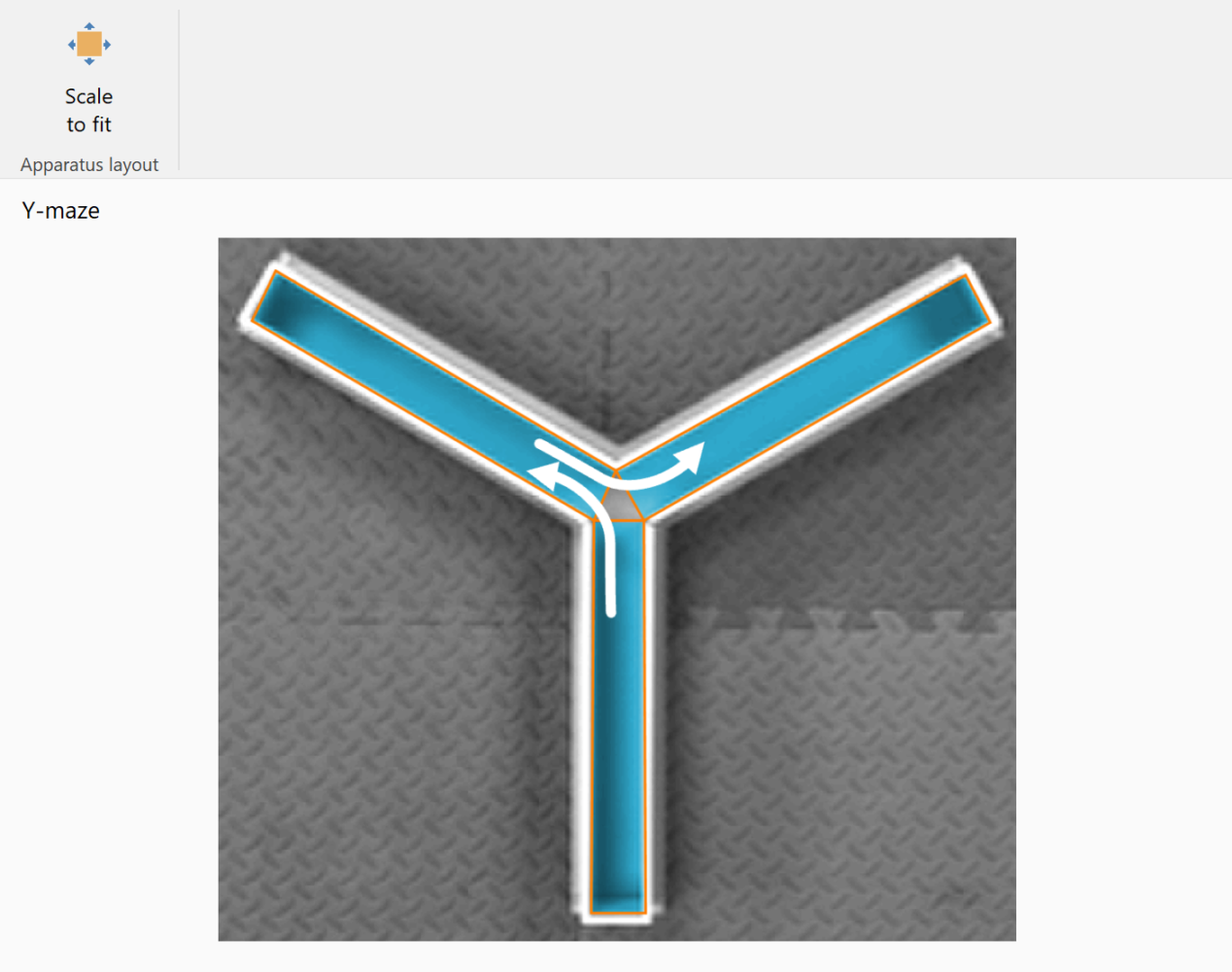
Change anything, at any time
The apparatus drawing, as well as the definitions of zones, points and sequences (and pretty much everything else in an experiment) can be altered at any time, whether before, during or after the tests have been performed.
There’s no re-tracking involved – ANY-maze quickly, and automatically, reanalyses the data it recorded during the tests and updates all the results to take the changes into account.
This is an extremely powerful feature, allowing you to easily extract new data from existing experiments – the video on the right shows an example of this in action.
Drawing features
- Draw using lines, ellipses and rectangles
- Define regularly spaced grids in real-world units
- Supports square, concentric and radial grids
- Easily copy and paste drawings
Zone features
- Zones can consist of any number of areas
- Areas can be part of more than one zone
- Areas don’t need to be touching (e.g. open arms of Plus-maze)
- Location of zones can vary between tests
- Easy to define where moveable zones will be in different tests
- Supports any number of hidden zones
- Supports any number of investigation zones
- Supports Whishaw’s corridor zone (used in the Water-maze)
- Define zone entry as when the animal’s centre is in the zone
- Define zone entry as when the animal’s head is in the zone
- Define zone entry as when a proportion of the body is in the zone
- Define zone entry as when the animal is not in any other zone
- Determine over 60 measures relating to each zone
Point features
- Position points anywhere in the apparatus
- Determine distance from the point
- Determine time moving towards / away from a point
- Determine time oriented towards / away from a point
Sequence features
- Sequences can consist of any number of steps
- Steps can be defined as movement to an area or to a zone
- Sequences can end on entry to last step or return to first step
- Sequences can be defined as starting at any step
- Sequences can be defined as bi-directional

 Setting up apparatus
Setting up apparatus Video capture & tracking
Video capture & tracking Observing behaviour
Observing behaviour Connecting equipment
Connecting equipment Automating complex tests
Automating complex tests Running tests
Running tests Results
Results Visualising data
Visualising data Analysis
Analysis Transferring data
Transferring data Open field
Open field Water-maze
Water-maze Y-maze
Y-maze Fear conditioning
Fear conditioning Novel object
Novel object Barnes maze
Barnes maze Radial arm maze
Radial arm maze Light/dark box
Light/dark box Operant conditioning
Operant conditioning Zebrafish
Zebrafish Computers
Computers Multifunction remote
Multifunction remote Accessories
Accessories Digital interface
Digital interface Optogenetic interface
Optogenetic interface Synchronisation interface
Synchronisation interface Relay interface
Relay interface Audio interface
Audio interface Touch interface
Touch interface Analogue interface
Analogue interface USB TTL cable
USB TTL cable Animal shocker
Animal shocker Components
Components Place preference
Place preference ANY-box
ANY-box T-maze
T-maze Zero maze
Zero maze Hole board
Hole board Sociability cage
Sociability cage OPAD
OPAD RAPC
RAPC Waterwheel forced swim test
Waterwheel forced swim test Thermal gradient ring
Thermal gradient ring Operon
Operon Activity Wheel
Activity Wheel Full ANY-maze licence
Full ANY-maze licence Other licence types
Other licence types Developing countries licence
Developing countries licence Contact support
Contact support Support Policy
Support Policy FAQs
FAQs Guides
Guides Downloads
Downloads Send us files
Send us files Activate a licence ID
Activate a licence ID Contact us
Contact us Blog
Blog About
About Testimonials
Testimonials Privacy Policy
Privacy Policy