Group and format results
Because ANY-maze understands the structure of your experiment, it’s able to organise your results and present them in an intuitive way.
Of course, you’re in control, so you can group the results in any way you wish. You can filter tests and you can choose what’s displayed – for example, you could replace the SD with the SEM.
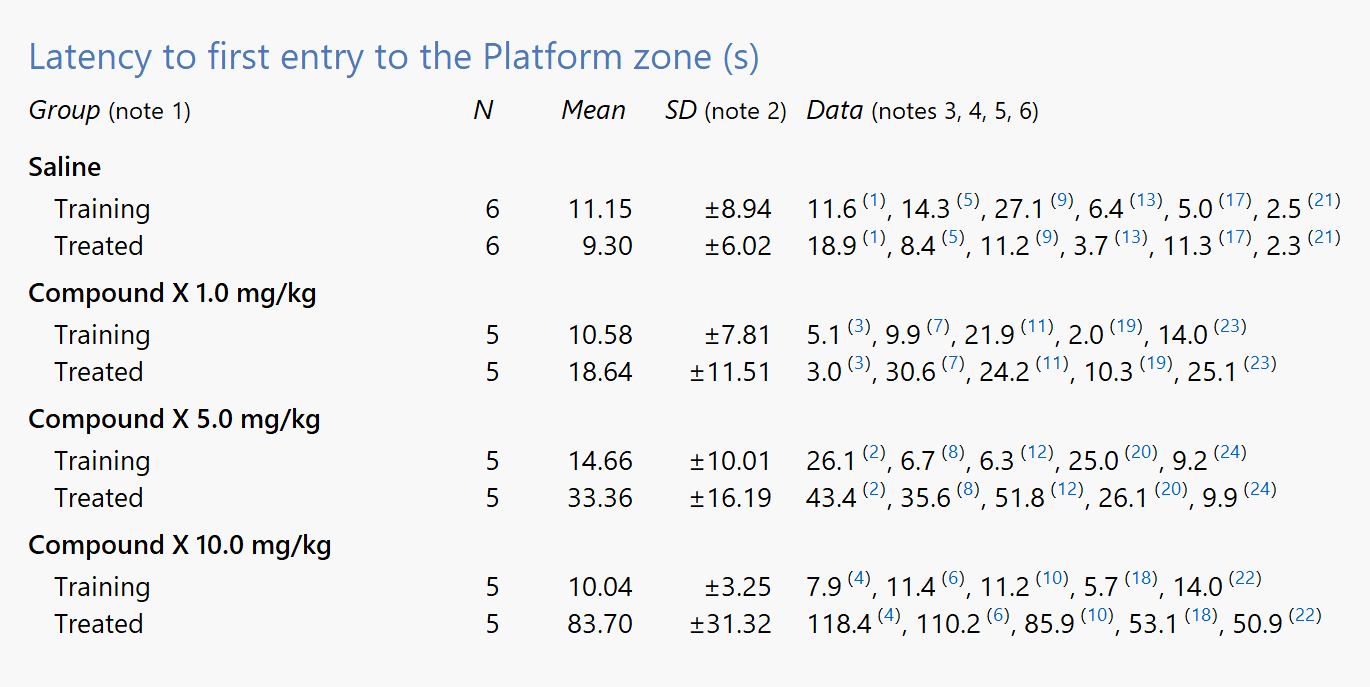
Plot results as graphs
With a single click you can transform a text report, like the one shown above, to a graph like the one shown here.
And ANY-maze doesn’t only create column graphs – it can plot results across time using line graphs and show distributions using scatter plots. Naturally, you can change the colours, alter the error bars, etc.
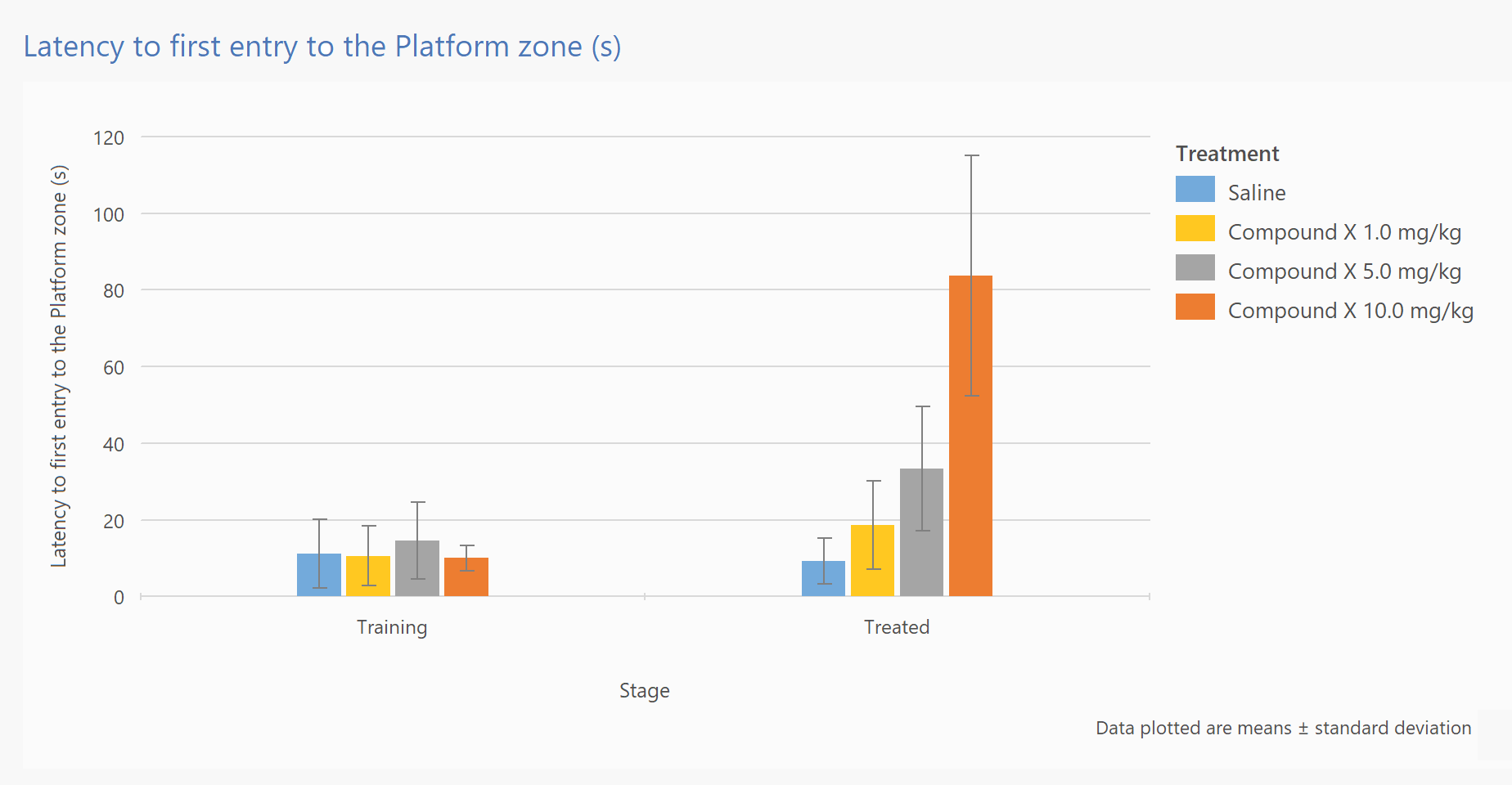
Perform statistical analysis
ANY-maze includes more than 30 parametric and non-parametric statistical tests.
As the system understands the data it’s analysing, it’s able to choose the correct test automatically – for example, in the image on the right, ANY‑maze will use a 2-way ANOVA with one repeated measure (stage).
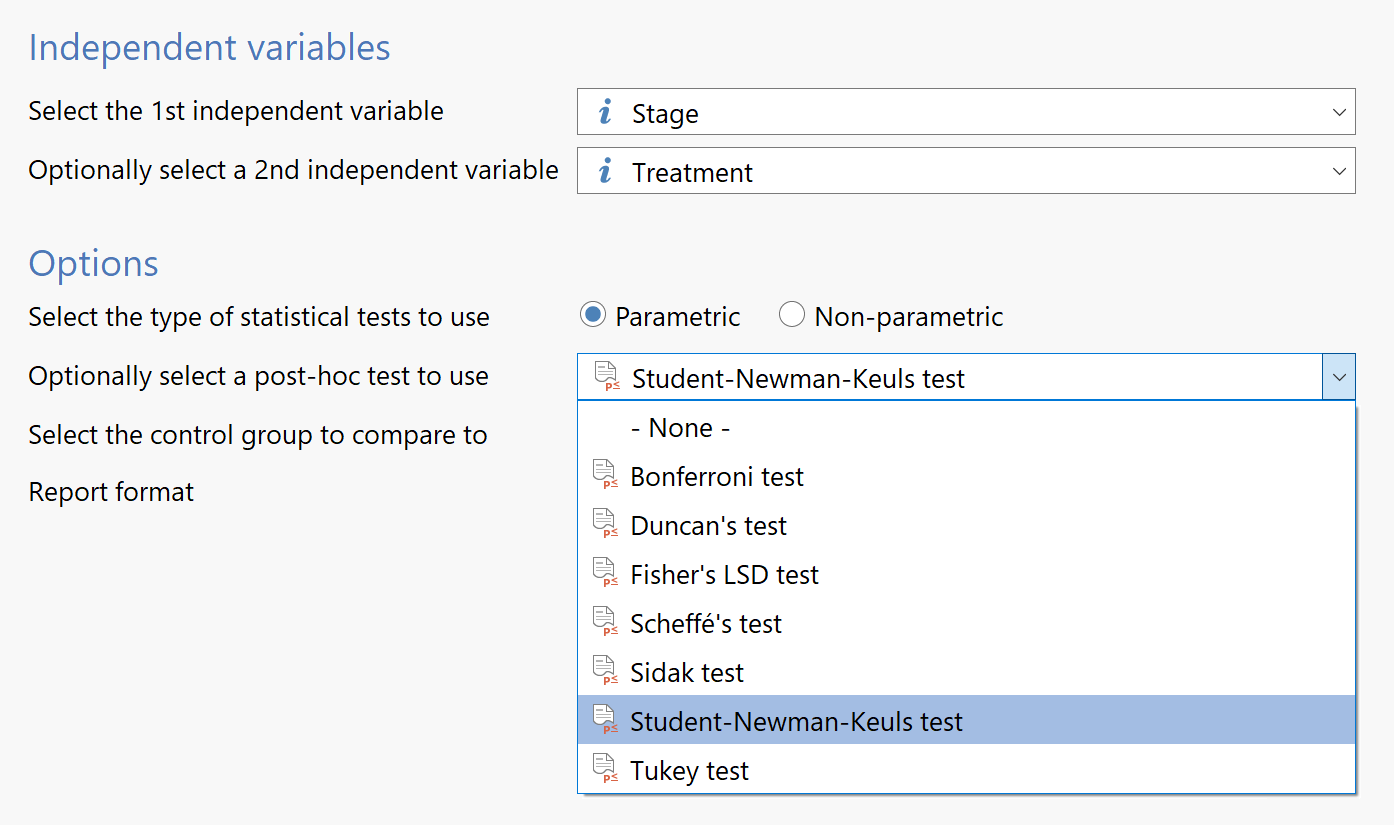
Analysis features
- Group results by treatment group, stage, trial, field (such as sex or strain), time period, etc.
- Group at up to three levels, for example, by sex and within sex by treatment
- View mean, standard deviation, standard error and raw data for grouped data
- Create column, line or scatter graphs of grouped data
- Where appropriate graphs can include error bars for SD or SEM
- Analyse data using built-in one- and two-way parametric and non-parametric statistical tests
- Perform post-hoc analysis using a selection of standard post-hoc tests

 Setting up apparatus
Setting up apparatus Video capture & tracking
Video capture & tracking Observing behaviour
Observing behaviour Connecting equipment
Connecting equipment Automating complex tests
Automating complex tests Running tests
Running tests Results
Results Visualising data
Visualising data Analysis
Analysis Transferring data
Transferring data Open field
Open field Water-maze
Water-maze Y-maze
Y-maze Fear conditioning
Fear conditioning Novel object
Novel object Barnes maze
Barnes maze Radial arm maze
Radial arm maze Light/dark box
Light/dark box Operant conditioning
Operant conditioning Zebrafish
Zebrafish Computers
Computers Multifunction remote
Multifunction remote Accessories
Accessories Digital interface
Digital interface Optogenetic interface
Optogenetic interface Synchronisation interface
Synchronisation interface Relay interface
Relay interface Audio interface
Audio interface Touch interface
Touch interface Analogue interface
Analogue interface USB TTL cable
USB TTL cable Animal shocker
Animal shocker Components
Components Place preference
Place preference ANY-box
ANY-box T-maze
T-maze Zero maze
Zero maze Hole board
Hole board Sociability cage
Sociability cage OPAD
OPAD RAPC
RAPC Waterwheel forced swim test
Waterwheel forced swim test Thermal gradient ring
Thermal gradient ring Operon
Operon Activity Wheel
Activity Wheel Full ANY-maze licence
Full ANY-maze licence Other licence types
Other licence types Developing countries licence
Developing countries licence Contact support
Contact support Support Policy
Support Policy FAQs
FAQs Guides
Guides Downloads
Downloads Send us files
Send us files Activate a licence ID
Activate a licence ID Contact us
Contact us Blog
Blog About
About Testimonials
Testimonials Privacy Policy
Privacy Policy
