Manually score behaviour
While ANY-maze track your animals, you can simultaneously score subtle behaviours using your computer’s keyboard.
For example, in an experiment you might wish to score grooming and accurately differentiate it from scratching. This isn’t something a computer can do automatically, but you could observe the animal during the test and press a key each time you judge that the animal is grooming.
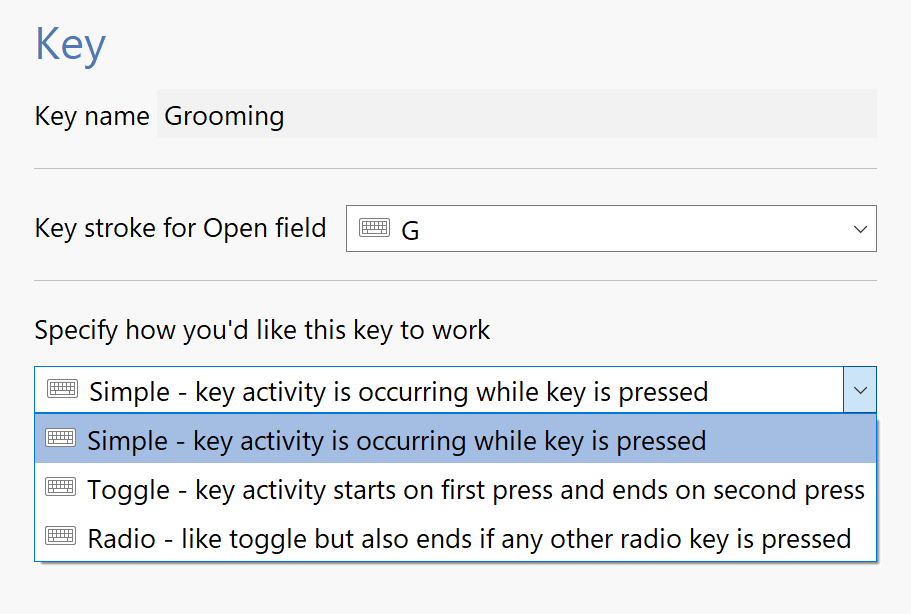
Flexible options
ANY-maze fully supports touch screens, including allowing you to layout your own on-screen ‘buttons’ that you can touch to record behaviours.
If you want to score multiple behaviours, then you can simply set up multiple keys. However, if you include more than three or four keys, it can become quite hard to accurately observe and score all the behaviours simultaneously. To address this, ANY-maze allows you to watch a video multiple times and score one or more behaviours on each occasion.
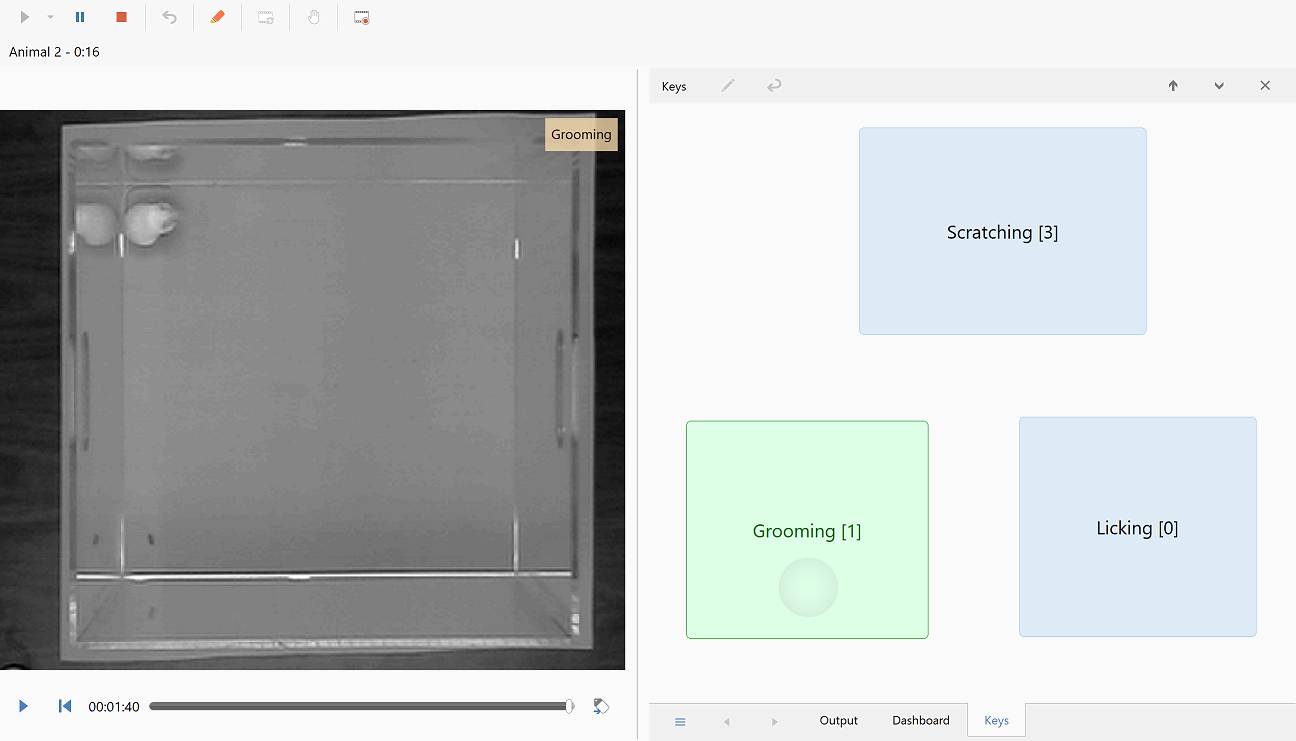
TakeNote mode
ANY-maze supports experiments in which all you want to do is observe the animal and score its behaviours manually without actually tracking it at all. You can do this either by watching a video within ANY-maze, or simply by directly observing the animal.
There is even a low cost licence available, if this is all you want to do with the system.
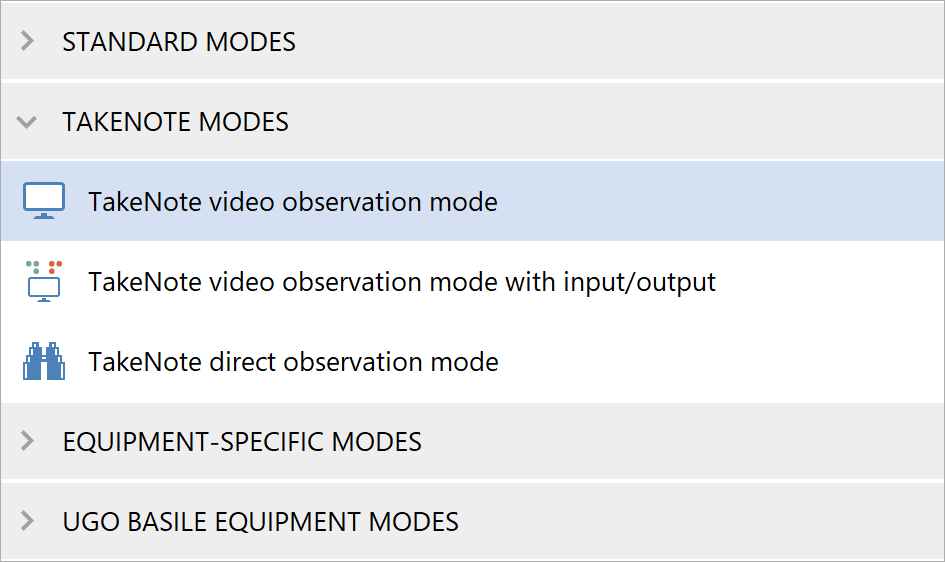
Key features
- Use keys to score behaviours the computer can't detect automatically
- A key can be set to score a behaviour while pressed
- A key can be set to score a behaviour as starting / stopping each time it is pressed
- Up to 46 keys can be defined
- Repeatedly view a video of a test and score different behaviours each time
- When using a touch screen, layout your own on-screen keys
- Determine 10 different measures relating to each key
- Key measures are reported for the whole apparatus and for each defined zone

 Setting up apparatus
Setting up apparatus Video capture & tracking
Video capture & tracking Observing behaviour
Observing behaviour Connecting equipment
Connecting equipment Automating complex tests
Automating complex tests Running tests
Running tests Results
Results Visualising data
Visualising data Analysis
Analysis Transferring data
Transferring data Open field
Open field Water-maze
Water-maze Y-maze
Y-maze Fear conditioning
Fear conditioning Novel object
Novel object Barnes maze
Barnes maze Radial arm maze
Radial arm maze Light/dark box
Light/dark box Operant conditioning
Operant conditioning Zebrafish
Zebrafish Computers
Computers Multifunction remote
Multifunction remote Accessories
Accessories Digital interface
Digital interface Optogenetic interface
Optogenetic interface Synchronisation interface
Synchronisation interface Relay interface
Relay interface Audio interface
Audio interface Touch interface
Touch interface Analogue interface
Analogue interface USB TTL cable
USB TTL cable Animal shocker
Animal shocker Components
Components Place preference
Place preference ANY-box
ANY-box T-maze
T-maze Zero maze
Zero maze Hole board
Hole board Sociability cage
Sociability cage OPAD
OPAD RAPC
RAPC Waterwheel forced swim test
Waterwheel forced swim test Thermal gradient ring
Thermal gradient ring Operon
Operon Activity Wheel
Activity Wheel Full ANY-maze licence
Full ANY-maze licence Other licence types
Other licence types Developing countries licence
Developing countries licence Contact support
Contact support Support Policy
Support Policy FAQs
FAQs Guides
Guides Downloads
Downloads Send us files
Send us files Activate a licence ID
Activate a licence ID Contact us
Contact us Blog
Blog About
About Testimonials
Testimonials Privacy Policy
Privacy Policy

