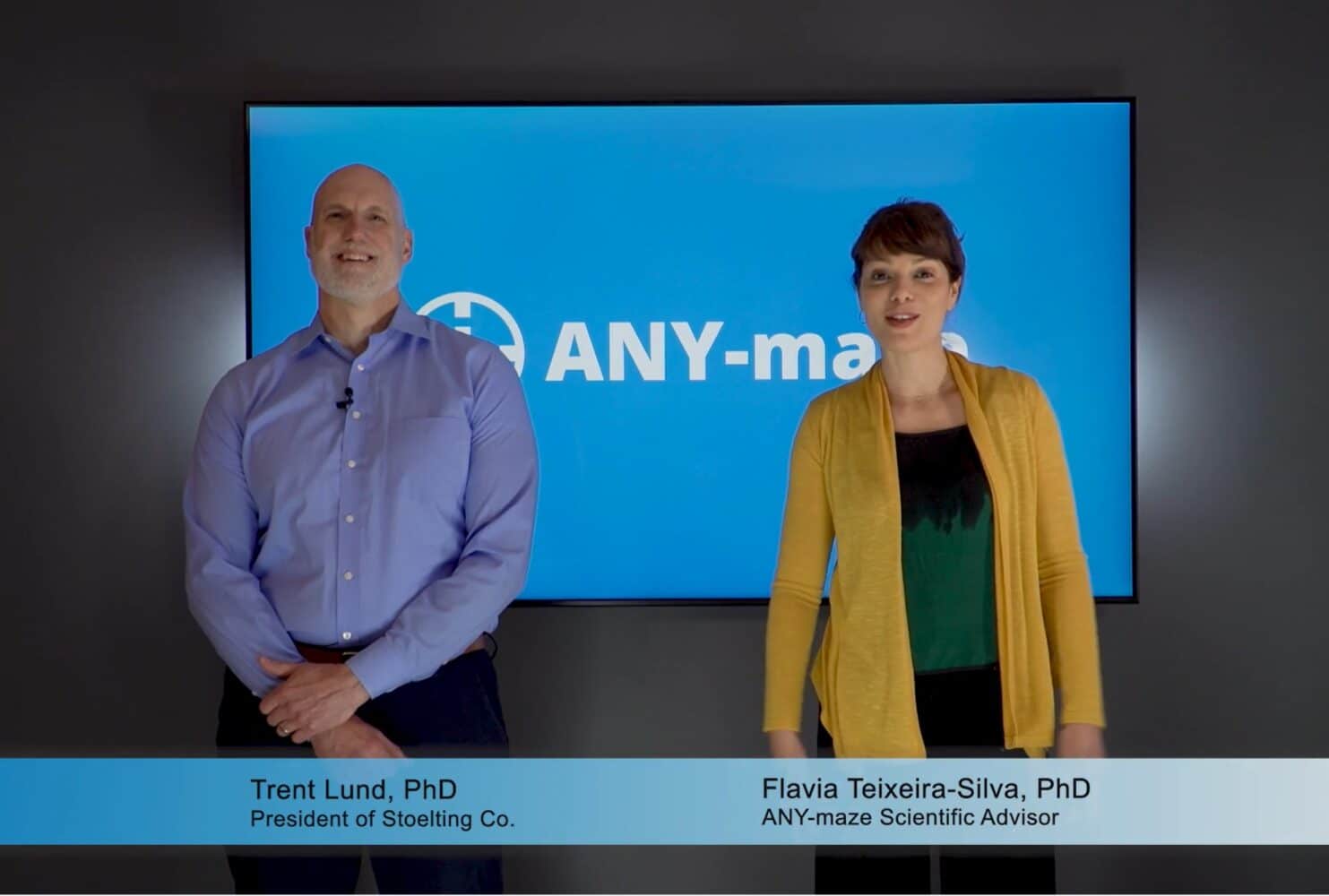Effective control of Operant Conditioning experiments requires connectivity, flexibility and ease of use.
The ANY-maze Operant interface family provide straightforward connections to equipment from Med Associates, Coulbourn Instruments and Lafayette Instrument, with setup in the software being as simple as identifying your connected components.
Once connected, you can create operant protocols by referencing specific components – for instance, 'Trigger the pellet dispenser when the lever is pressed' – without needing to learn arcane notation languages.

Simplified connectivity
The ANY-maze Operant interface family consists of three devices, each designed as a drop-in replacement for a corresponding device from:
The devices all connect directly to the computer via USB, removing the need for bulky and expensive control modules and interfaces, while making it easy to connect up to 48 cages to a single PC.
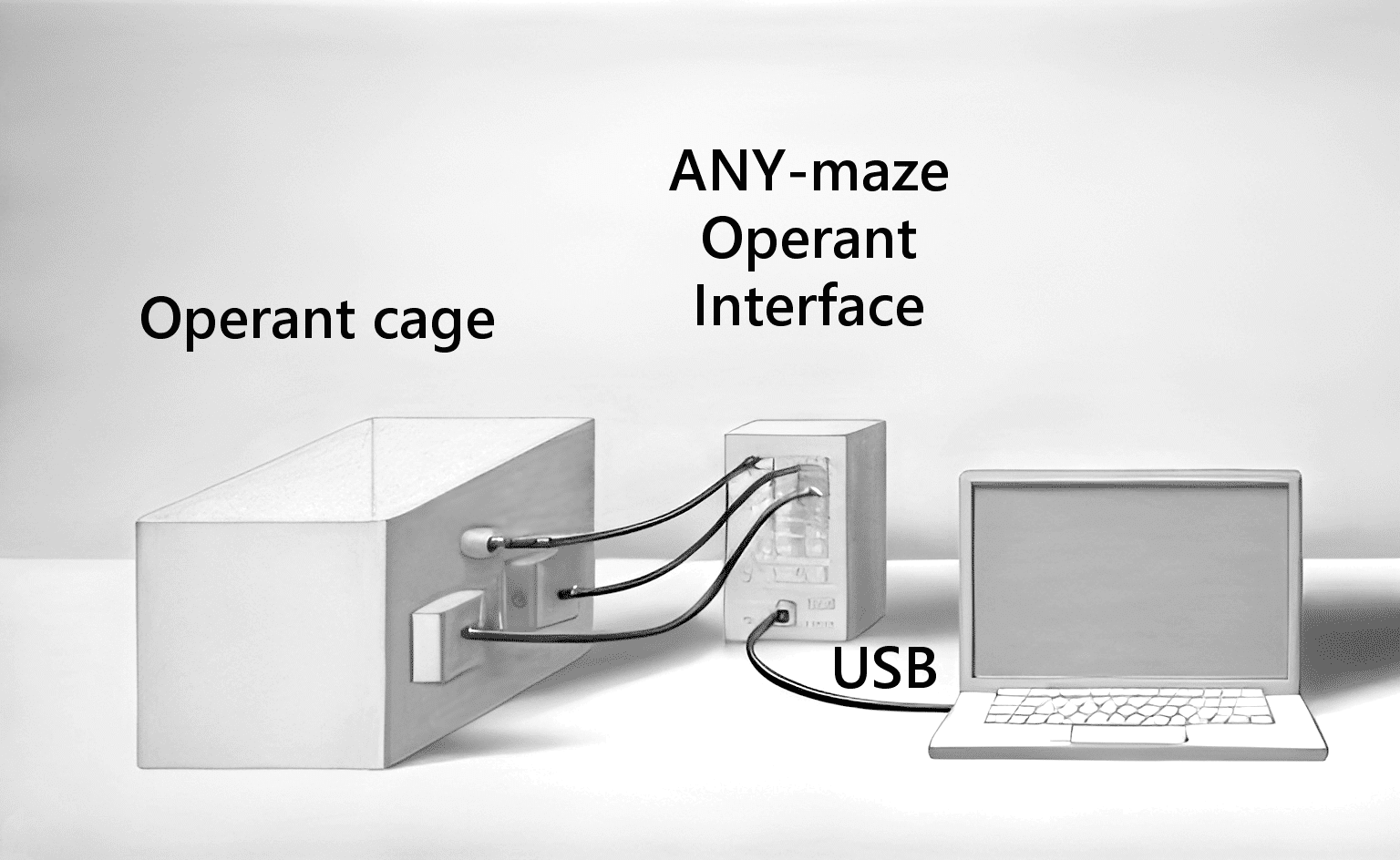
Easily identify what you have connected
ANY-maze includes a library of more than 370 compatible components (such as levers, lights, pellet dispensers, etc.) from the three supported manufacturers.
- Simply specify which component is connected to which input or output on your ANY-maze Operant interface.
- ANY-maze understands what components can do. For example, if you have two retractable levers, then you can tell ANY-maze to ‘Extend left lever’.
- Complicated components, such programmable sound generators, are simplified – just select the frequency of tone you want to play.
- Easily duplicate the configuration from one cage to another, making it quick to set up multiple cages in the same way.
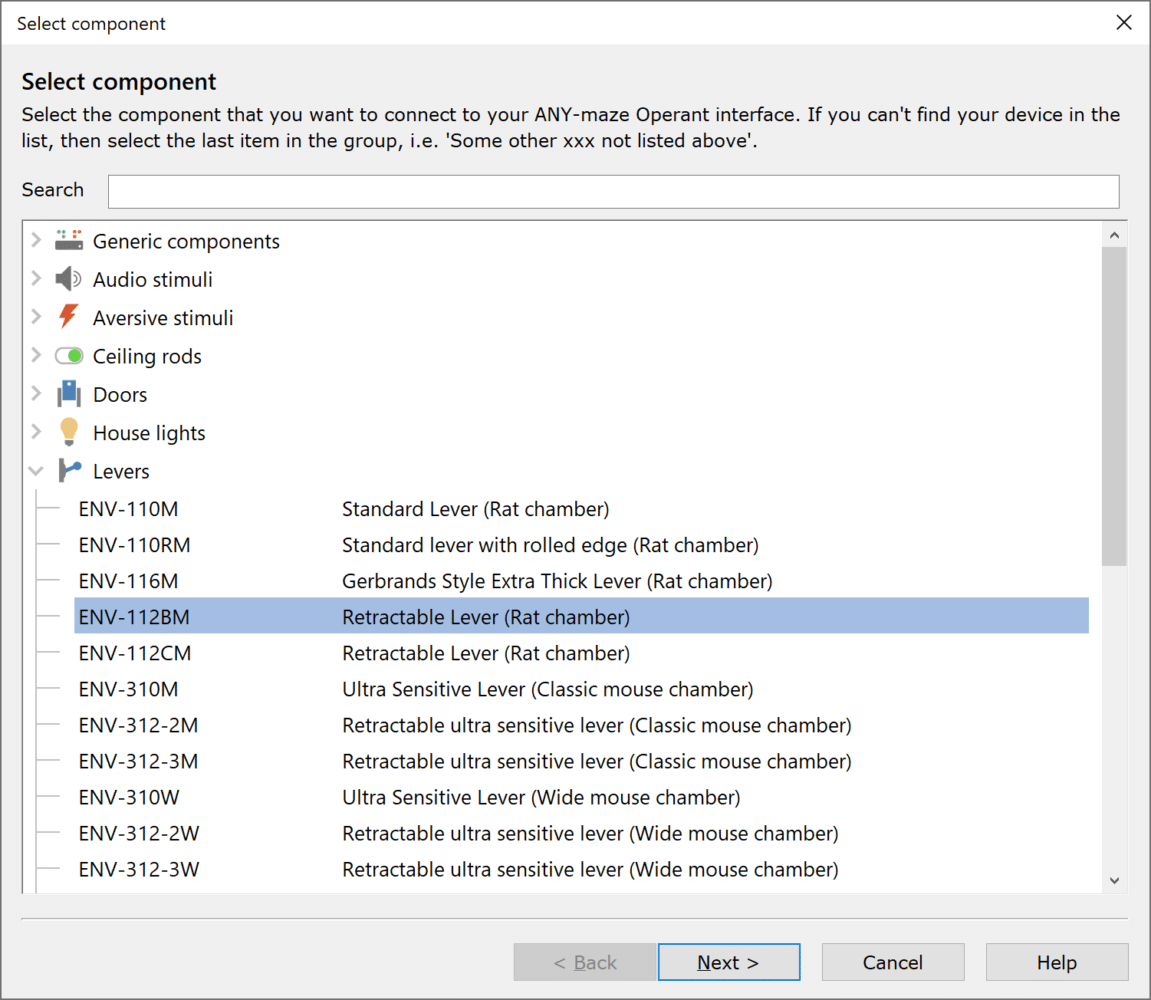
Create operant protocols using procedures
Use a simply drag-and-drop technique to create procedures which define exactly how an operant test should be performed.
- No obscure single-letter commands or complicated port numbers to remember – procedures use understandable names, see the example on the right.
- Simplify complex protocols by breaking them into multiple procedures. For example, one procedure could make a light flash, while another simultaneously responds to lever presses (perhaps taking into consideration the state of the light at the time).
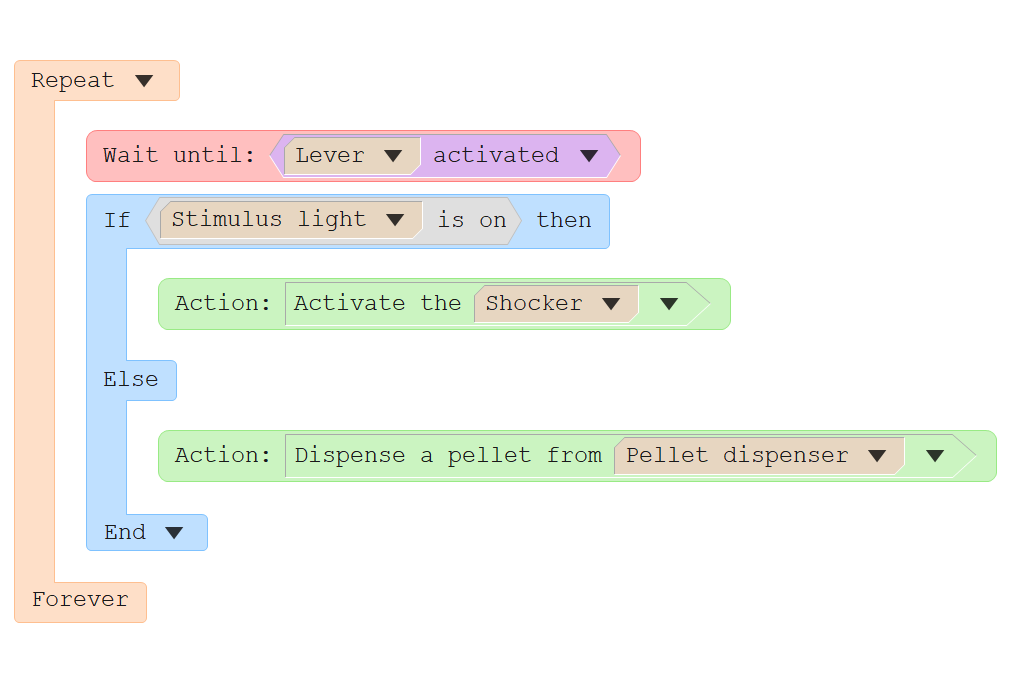
Take full advantage of your equipment
ANY-maze makes it easy to take full advantage of the features of your operant equipment without you having to set anything up:
- Easily alter the frequency and volume of tones, or the current and duration of shocks *
- Control the brightness of almost all stimulus and house lights (even ones with no dimmer control).
- Detect problems such as syringe pump stalls, or failure to dispense pellets or extend levers *
*Specific features will depend on your hardware.
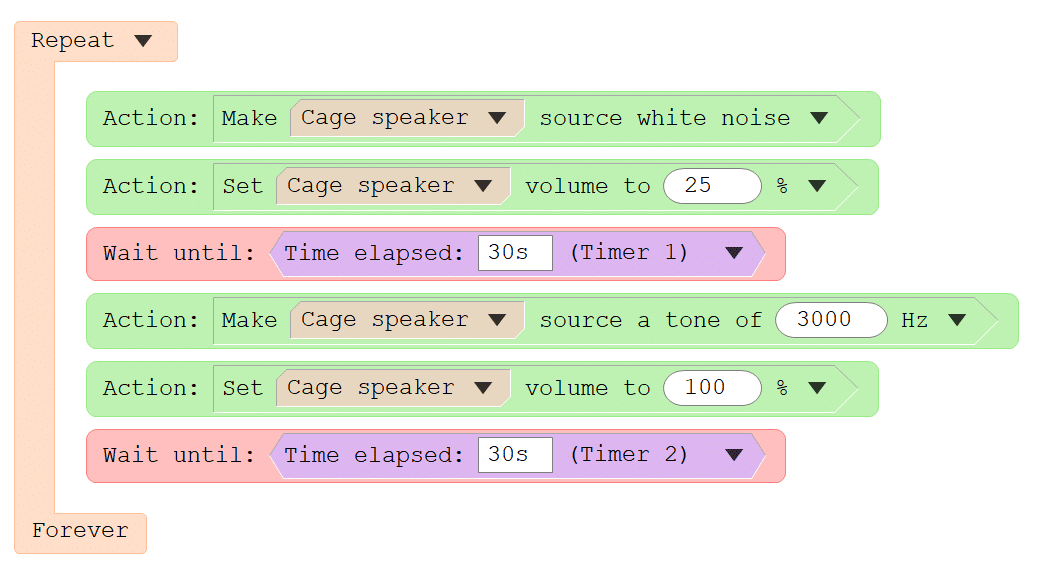
Incorporate video
There is no requirement to incorporate video in Operant experiments in ANY-maze, but of course you can if you want to.
- For example, you could use a video camera to show you the inside of the cage during the tests.
- You might also choose to record the video, so you could refer to it after the test is complete.
- Or you could track the animals during their tests (or afterwards, from video), providing a richer set of data than operant tests traditionally provide.

See what's happening during tests
Choose what to see while tests are running:
- View charts showing when inputs (such as a lever) or outputs (such as a shocker) are activated.
- View counts, durations and states for inputs and outputs.
- View video of the animal (see previous section).
- Receive real-time warnings, such as an empty pellet dispenser or a lever which failed to extend.
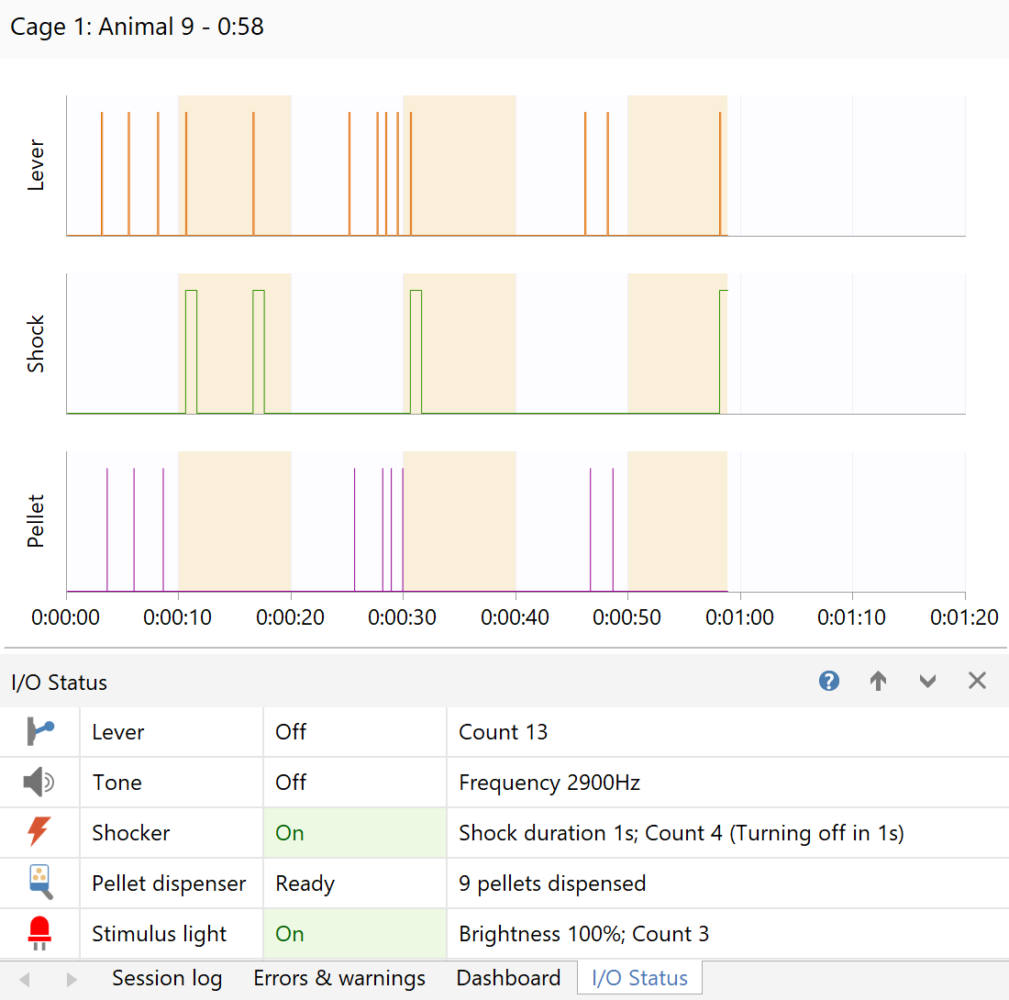
Follow an intuitive test schedule
- ANY-maze automatically maintains a schedule showing the status of all the tests in your experiment.
- Break an experiment into multiple stages containing repeated trials – for example, Habituation, Shaping and Test.
- The schedule is flexible – select the order, skip tests, retire animals, or just add tests as you go along.
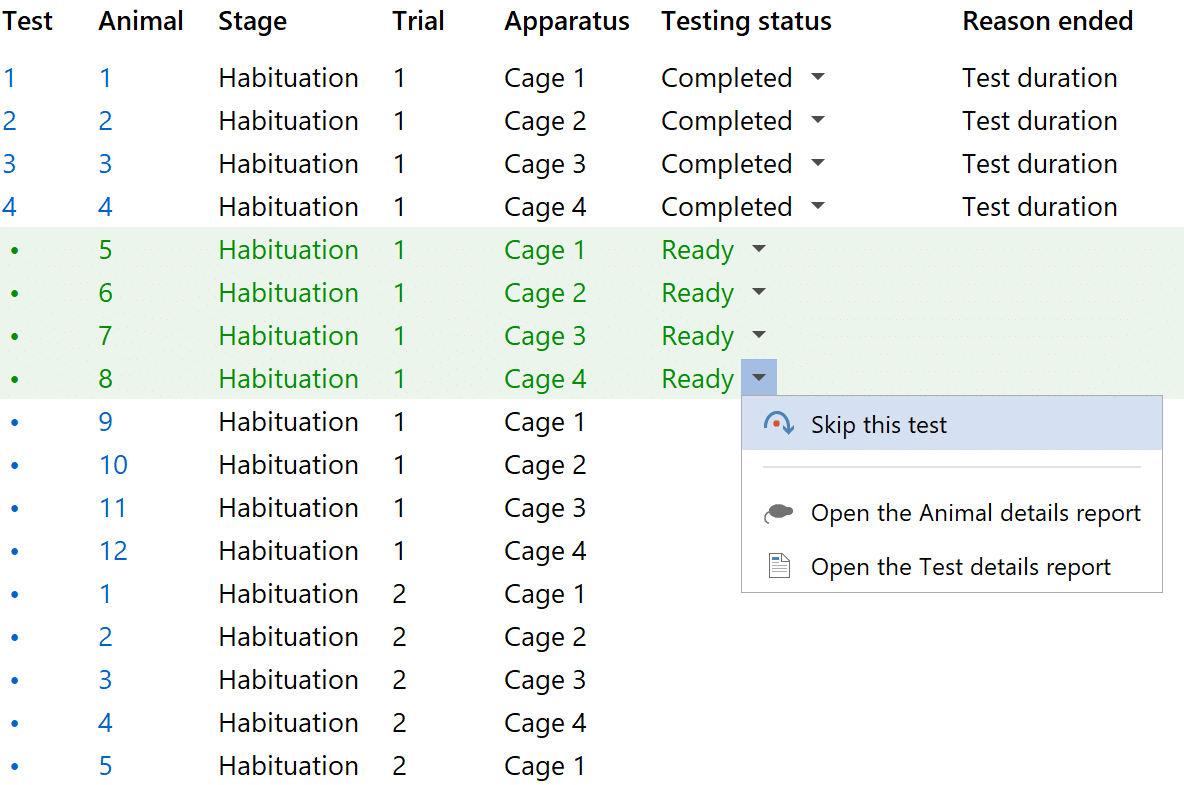
Access hundreds of results
- Comprehensive results are available for every input and output device.
- As well as controlling tests, procedures can also generate and store results.
- Calculations can be used to generate new results based on existing ones – for example, to view one result as a ratio of another.
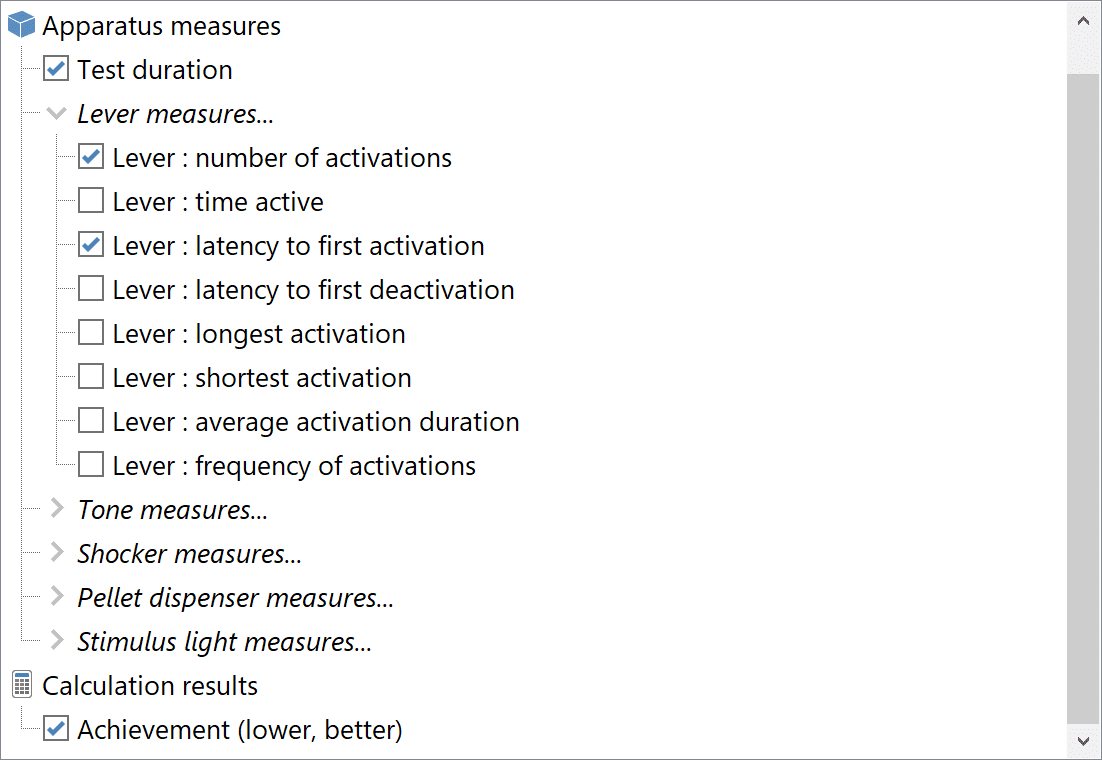
Split results across time
Results can be reported for:
- The entire duration of the test
- Equal length time-bins
- Any number of specific time periods, including periods based on what happened in the test – for example, the 30s after the animal first nose-poked.
You can alter time-bins and time periods at any moment, whether before, during or after an experiment has been performed.
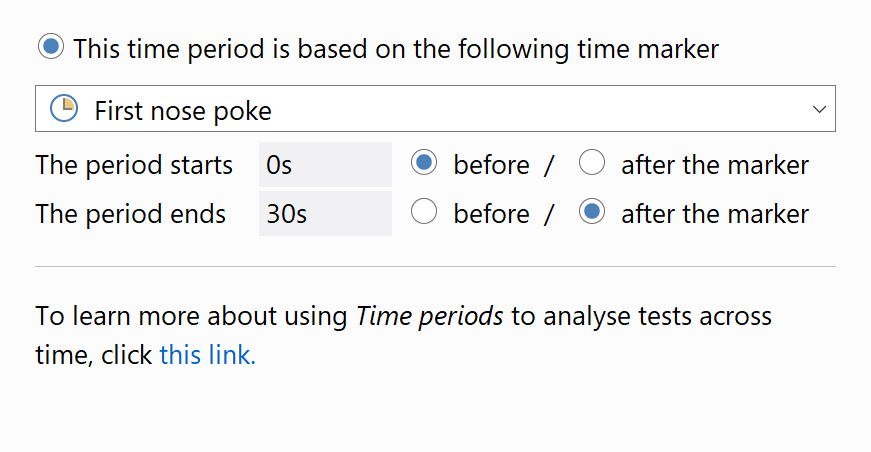
Analyse and visualise results
- View descriptive stats for groups such as treatments, strains, genders, trials, etc.
- Use over 30 built-in parametric, non-parametric and post-hoc tests to analyse results between groups.
- Visualise results using charts and column-, line- and scatter-graphs.
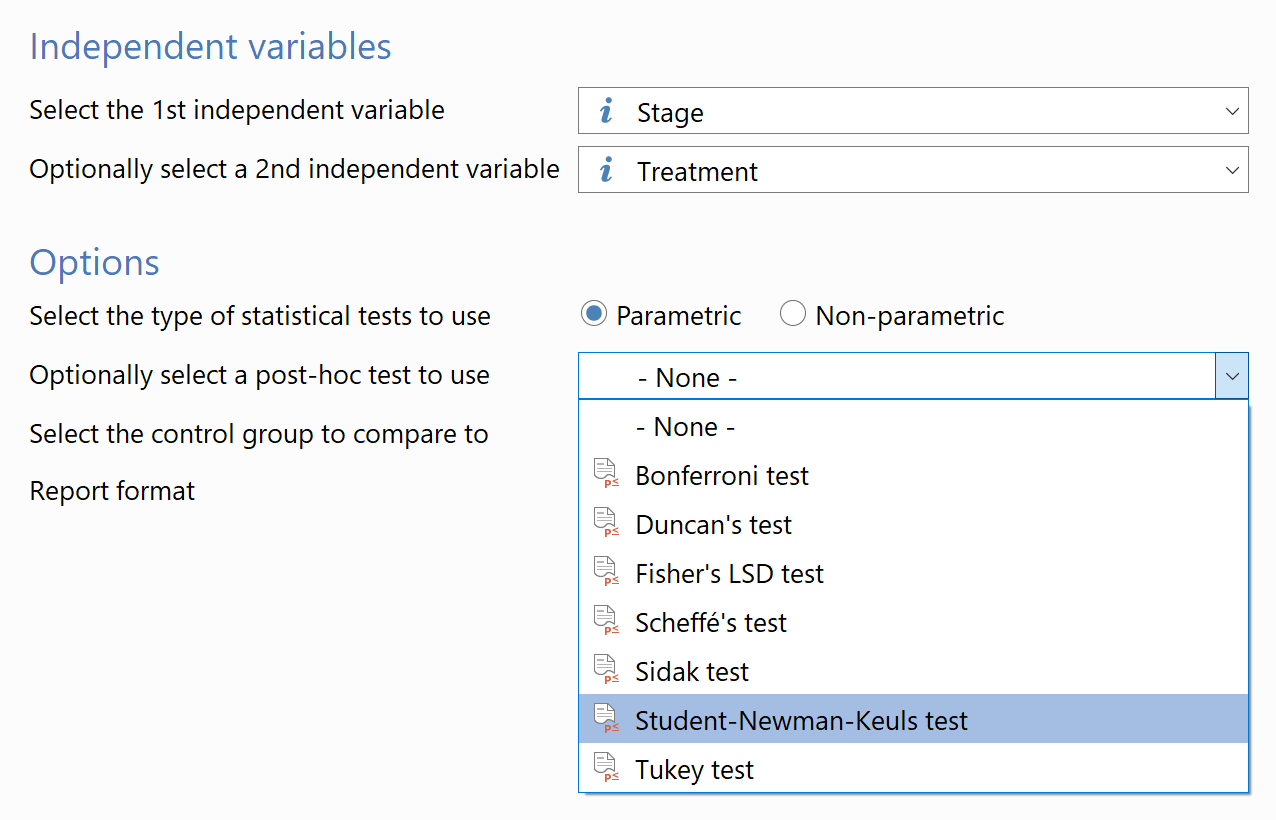
Transfer data
- Optionally view test results in a spreadsheet format.
- Sort and filter the results.
- Select and copy cells, rows, columns, or just the entire spreadsheet, and paste directly into other programs.
- Save data from the spreadsheet in a variety of file formats which can be read by programs such as Excel, SPSS and Statistica.
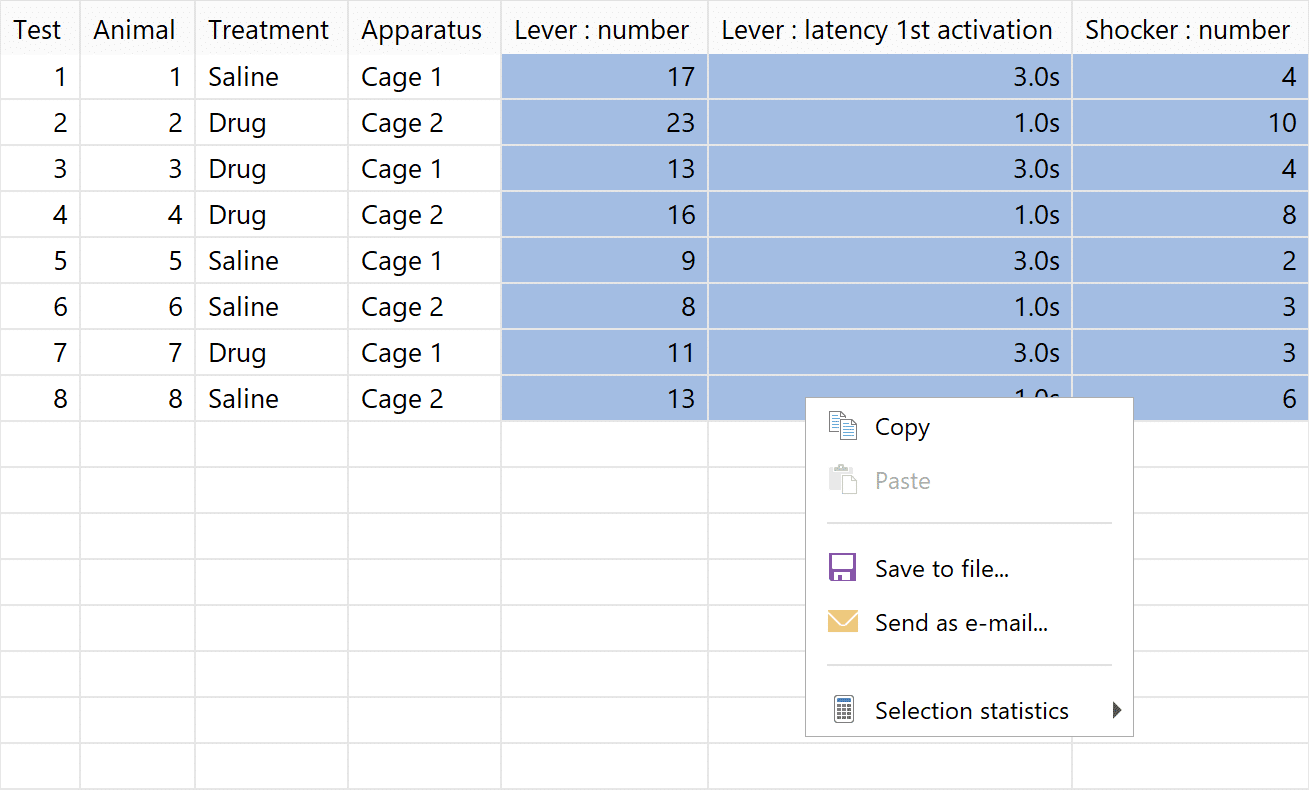
Value for money
- An inexpensive ANY-maze I/O only license supports all of the above functionality, except for video tracking.
- A full ANY-maze license adds video tracking too.
- In either case, all updates to ANY-maze are free, for ever.
- Unlimited access to our highly regarded technical support is also included for free and for ever.
Results
ANY‑maze can provide literally hundreds of results for any test, but some of those that are particularly useful for Operant tests include:
- Number of active lever presses
- Number of inactive lever presses
- Frequency of lever presses
- Number of rewards delivered
- Latency to first reward delivery
- Breakpoint of responding for reward
- Ratio of active to inactive lever presses
If you choose to include video tracking, some additional useful measures include:
- Distance travelled
- Time spent mobile
- Number of freezing episodes
- Number of approaches to magazine
Operant interfaces
ANY-maze Operant Interface M
Designed as a drop-in replacement for the Med Associates connection panels, the ANY-maze Operant Interface M connects directly to your computer via USB, removing the need for Med Associates interface
cards.

ANY-maze Operant Interface C
Designed as a drop-in replacement for the Coulbourn Instruments Environment Connection Board, the ANY-maze Operant Interface C connects directly to your computer via USB, removing the need for Coulbourn Habitest Linc interfaces.
Learn more
ANY-maze Operant Interface L
Designed as a drop-in replacement for the Lafayette Instrument ABET Mini I/O Connection Block, the ANY-maze Operant Interface L connects directly to your computer via USB, removing the need for Lafayette Instrument interface modules.
Learn more
Schuessler, B. P., Zambetti, P. R., et al. (2020). The risky closed economy: a holistic, longitudinal approach to studying fear and anxiety in rodents. Frontiers in Behavioral Neuroscience, 14, 594568.
Martínez-Rivera, F. J., Sánchez-Navarro, et al. (2020). Prolonged avoidance training exacerbates OCD-like behaviors in a rodent model. Translational Psychiatry, 10(1), 212.
Diehl, M. M., Iravedra-Garcia, J. M., Morán-Sierra, J., et al. (2020). Divergent projections of the prelimbic cortex bidirectionally regulate active avoidance. Elife, 9, e59281.

 Setting up apparatus
Setting up apparatus Video capture & tracking
Video capture & tracking Observing behaviour
Observing behaviour Connecting equipment
Connecting equipment Automating complex tests
Automating complex tests Running tests
Running tests Results
Results Visualising data
Visualising data Analysis
Analysis Transferring data
Transferring data Open field
Open field Water-maze
Water-maze Y-maze
Y-maze Fear conditioning
Fear conditioning Novel object
Novel object Barnes maze
Barnes maze Radial arm maze
Radial arm maze Light/dark box
Light/dark box Operant conditioning
Operant conditioning Zebrafish
Zebrafish Computers
Computers Multifunction remote
Multifunction remote Accessories
Accessories Digital interface
Digital interface Optogenetic interface
Optogenetic interface Synchronisation interface
Synchronisation interface Relay interface
Relay interface Audio interface
Audio interface Touch interface
Touch interface Analogue interface
Analogue interface USB TTL cable
USB TTL cable Animal shocker
Animal shocker Components
Components Place preference
Place preference ANY-box
ANY-box T-maze
T-maze Zero maze
Zero maze Hole board
Hole board Sociability cage
Sociability cage OPAD
OPAD RAPC
RAPC Waterwheel forced swim test
Waterwheel forced swim test Thermal gradient ring
Thermal gradient ring Operon
Operon Activity Wheel
Activity Wheel Full ANY-maze licence
Full ANY-maze licence Other licence types
Other licence types Developing countries licence
Developing countries licence Contact support
Contact support Support Policy
Support Policy FAQs
FAQs Guides
Guides Downloads
Downloads Send us files
Send us files Activate a licence ID
Activate a licence ID Contact us
Contact us Blog
Blog About
About Testimonials
Testimonials Privacy Policy
Privacy Policy