Choosing the right specification computer for ANY‑maze is relatively simple – indeed, almost any new computer will be suitable unless you plan to track in multiple apparatus simultaneously. However, if you’re planning to use a computer you already own, you should check it against the specifications given below.
As you may know, you can install ANY‑maze (for free) on any number of different computers within your organisation, not just on the one you’ll use for tracking. This can be a great benefit, allowing you and your co-workers to use ANY‑maze to analyse results or transfer data to other programs without having to use the tracking computer. If you intend to install ANY-maze on computers which you won’t be using for tracking (and we actively encourage you to do so) then their requirements are even less exacting than those of the tracking computer – just make sure they meet the Minimum specification for ANY-maze to run (see below) and you should be fine.
Section 1
Recommended specifications
Recommended specification for a computer to be used for tracking in 1 to 4 apparatus
| Operating system | Windows 10 or 11 (64-bit) |
| Processor | Intel Core i7, 9th Generation |
| RAM | 8GB |
| USB / PCIe | 1 available USB port or 1 available PCIe x1 slot depending on camera type |
| Disk drive | 256GB SSD hard drive + 1TB SATA hard drive (see Disk drive section below) |
| Monitor | 20 inch, 1600 x 900 |
| Network | Internet connection |
| Peripherals | Optical mouse, Keyboard, Colour printer |
Recommended specification for a computer to be used for tracking with 5 or more apparatus
| Operating system | Windows 10 or 11 (64-bit) |
| Processor | Intel Core i9, 10th Generation (see Processor section below) |
| RAM | 16GB |
| USB / PCIe | 4 or more available USB ports (ideally connected to at least 2 USB controllers), or 1 or more available PCIe slots |
| Disk drive | 512GB SSD & 2TB SATA hard disk drive (see Disk drive section below) |
| Monitor | 27 inch or larger, 2560 x 1440 or above (see Monitor section below) |
| Network | Internet connection |
| Peripherals | Optical mouse, Keyboard, Colour printer |
Minimum recommended specification for a computer to be used for tracking in one apparatus
| Operating system | Windows 7 (64-bit) |
| Processor | Intel Core i3, 6th Generation |
| RAM | 2GB |
| USB / PCIe | 1 available USB port or 1 available PCIe x1 slot depending on camera type |
| Disk drive | 10GB available space |
| Monitor | 1366 x 768 |
| Network | Not required |
| Peripherals | Mouse & keyboard |
Minimum specification to run ANY-maze
| Operating system | Windows 7 (64-bit) |
| Processor | 64-bit Intel architecture processor (also called AMD64) |
| RAM | 1GB |
| USB / PCIe | Not required unless tracking |
| Disk drive | 1GB available space |
| Monitor | 1024 x 768 |
| Network | Not required |
| Peripherals | Mouse & keyboard |
Section 2
Operating system
You can use ANY‑maze with any of the following versions of Windows:
- Windows 7
- Windows 8
- Windows 8.1
- Windows 10
- Windows 11 (recommended)
Section 3
Processor
When tracking in up to four pieces of apparatus at the same time, ANY‑maze doesn’t demand too much of a modern processor and any Intel or AMD processor that dates from 2015 onwards should work fine.
If you plan to track in five or more apparatus, then the processor’s specification becomes more important and the simplest rule to apply is to get the most powerful processor you can afford. The most important characteristic is the number of cores: most modern higher-end processors include 6 or 8 cores and should work fine for up to 16 apparatus; above that, you should try to use a processor with 10 cores or more.
The second characteristic to pay attention to is speed – simply put, faster is better and speeds above 2.5GHz are recommended.
It’s worth mentioning that even when tracking in multiple apparatus, any modern processor will usually work, just that ANY‑maze will probably not track the animal in every image it receives from the camera.
Section 4
Memory - RAM
We’d recommend a minimum of 4GB of RAM, although 8GB would be better. As a general rule the amount of RAM can be less for older versions of Windows – for example, if you are running ANY‑maze on Windows 7 then a machine with 2GB of RAM will probably work OK. If you plan to track in more than 5 apparatus at the same time then 16GB is recommended.
Section 5
Connecting your camera
Note : The issues described here only apply to computers you’ll use for tracking.
Depending what type of camera and/or digitizer you plan to use, you will need to ensure that you have a PCIe slot or a USB port available to connect it.
USB ports
If you want to use a USB camera (or a USB digitizer), you will need at least one free USB port. If you plan to connect up to 3 cameras, then this is as simple as connecting them to multiple ports or to a single port via a USB hub. As you move beyond 3 cameras, things become a more complicated and you should read the Choosing a camera for ANY‑maze guide which describes the issues which can arise.
PCIe slots
If you plan to use an analogue camera, you will need a digitizer and these usually connect to a PCIe slot inside the computer (it is possible to purchase USB digitizers but PCIe digitizers are recommended). Most desktop computers (except very compact models) include PCIe slots which are usually characterised as x1, x4 or x16. Digitizers are generally x1 devices and can be inserted into any slot.
A single digitizer can typically connect to up to 4 cameras, so if you want to connect more cameras than this, you will need another digitizer and therefore another slot. Large desktop computers usually have 4 available slots, allowing you to connect 4 digitizers for a total of 16 cameras.
You may also need PCIe slots if you plan to connect large numbers of USB cameras to your computer. In this case, you can install add a USB controller into a PCIe slot which will typically allow you to connect a further 4, or sometimes 6, USB cameras – there’s more about this in the Choosing a camera for ANY‑maze guide.
Section 6
Disk drive
Nowadays there are two types of disk drive commonly available – SSD and HDD. The former have no moving parts and are therefore more reliable and extremely fast; however, they’re quite expensive. HDD drives on the other hand are much cheaper.
It’s a good idea to use an SSD drive for your program files, including Windows itself and ANY‑maze, as this will increase the performance of your computer. You can then use a HDD drive for storing ANY‑maze experiment and ANY‑maze video files, as these can be quite large. A 256GB SSD drive is usually adequate, together with a large HDD, for example 1TB or more.
If you plan to track animals over long periods (> 24 hours) and/or you expect to have large numbers of trials (> 500) in your experiments, and especially if you also want to track in more than 4 apparatus simultaneously, then you will benefit from using an SSD drive to store ANY‑maze temporary files. The speed of these drives will make a significant difference to the time taken to save data at the end of a test, and to the time taken to analyse results. A 256GB SSD should still be sufficient, although in these cases you may want a larger HDD drive to archive your experiments and their videos.
It’s worth mentioning that ANY‑maze will run fine on computers with only a relatively small HDD drive, but the performance won’t be as good as it would be if you follow the guidance above – nevertheless, if you only intend to track on a single piece of apparatus in relatively short tests, then everything should work fine.
Section 7
Monitor and graphics card
ANY‑maze is designed to work on a monitor with a minimum resolution of 1366 x 768, although we’d recommend a resolution of 1600 x 900 or above. If you plan to work with multiple apparatus then a large (27 inch+), higher resolution (2560 x 1440 or above) monitor is recommended.
ANY‑maze works with touch-screens, and includes a touch-screen mode which adds more space around buttons and menus. It can also be run on Windows tablets (such as the Microsoft Surface), which can be a great solution when running tests where you’ll observe the animals and manually score their behaviours.
Having a high-end graphics card will not be any benefit in ANY‑maze, and the graphics card supplied as standard with your computer should work fine.
Section 8
Network and internet connections
Connecting to your network
A great feature of ANY‑maze is that you can install it on as many computers as you like – you’ll only be able to track on computers for which you’ve bought a licence, but you’ll be able to do everything else – create experiments, analyse results, transfer data to other programs etc. – on any other computer.
Of course, for this to be really useful you’ll need to be able to access your ANY‑maze experiment files from these other computers and for this reason it’s a good idea to connect your tracking computer to your lab’s network.
Other advantages of connecting the tracking computer to a network are that you can back-up ANY‑maze files onto another computer (or store them on a file server rather than on the tracking computer itself). It’s also useful to be able to use a network printer rather than installing a printer in your behavioural lab – see Mouse, keyboard and printer below.
Connecting to the internet
ANY‑maze takes full advantage of the internet, using it to automatically download updates from the ANY‑maze web-site and to send e-mails direct to ANY-maze technical support. When connected to the Internet, the ANY‑maze help system will also list pages and videos on our website, which gives you access to a wide range of up-to-date resources.
Overall then, connecting an ANY‑maze tracking computer to the internet is a good idea and if the computer is already connected to your lab’s network, you’ll almost certainly be able to use this network to connect to the internet as well.
However, if you can’t connect your computer to the Internet, ANY‑maze will still work perfectly and all the standard functionality will still be available.
Section 9
Mouse, keyboard and printer
It’s perhaps rather obvious to mention that you’ll need a mouse and keyboard, but we have a few tips:
- ANY‑maze can be used with a touchscreen, but for some operations, such as drawing the apparatus, it’s still very useful to have a mouse.
- Sawdust is often found in behavioural labs, so it’s a good idea to get a plastic keyboard cover – it’s possible to buy covers which still allow you to type when the cover is in place.
- Printers dislike dusty environments, so it’s a good idea to try to connect your computer to a network so you can print on a network printer; failing that, you’ll probably want to buy a dust cover for the printer too.

 Setting up apparatus
Setting up apparatus Video capture & tracking
Video capture & tracking Observing behaviour
Observing behaviour Connecting equipment
Connecting equipment Automating complex tests
Automating complex tests Running tests
Running tests Results
Results Visualising data
Visualising data Analysis
Analysis Transferring data
Transferring data Open field
Open field Water-maze
Water-maze Y-maze
Y-maze Fear conditioning
Fear conditioning Novel object
Novel object Barnes maze
Barnes maze Radial arm maze
Radial arm maze Forced swim test
Forced swim test Light/dark box
Light/dark box Operant conditioning
Operant conditioning Zebrafish
Zebrafish Computers
Computers Multifunction remote
Multifunction remote Accessories
Accessories Digital interface
Digital interface Optogenetic interface
Optogenetic interface Synchronisation interface
Synchronisation interface Relay interface
Relay interface Audio interface
Audio interface Touch interface
Touch interface Analogue interface
Analogue interface USB TTL cable
USB TTL cable Animal shocker
Animal shocker Components
Components Place preference
Place preference ANY-box
ANY-box T-maze
T-maze Zero maze
Zero maze Hole board
Hole board Sociability cage
Sociability cage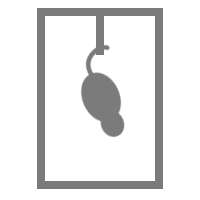 Tail suspension
Tail suspension OPAD
OPAD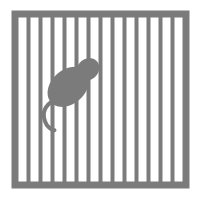 Parallel rod test
Parallel rod test RAPC
RAPC Thermal gradient ring
Thermal gradient ring Operon
Operon Activity Wheel
Activity Wheel Full ANY-maze licence
Full ANY-maze licence Other licence types
Other licence types Developing countries licence
Developing countries licence Contact support
Contact support Support Policy
Support Policy FAQs
FAQs Guides
Guides Downloads
Downloads Send us files
Send us files Activate a licence ID
Activate a licence ID Contact us
Contact us Blog
Blog About
About Testimonials
Testimonials Privacy Policy
Privacy Policy