ANY-maze allows you to set up as many as 46 keys to score behaviours that the system can’t assess automatically, such as grooming or eating. However, this is of little use if you are going to try to measure the behaviours during the test, as you’re unlikely to be able to detect and score more than a few behaviours simultaneously.
To address this, ANY-maze lets you review a video of a test and add additional scoring to it as if that scoring had been performed while the test was being run. What’s more, you can do this any number of times – for example, you could review a test 4 times and score two behaviours on each pass. In this guide I’ll explain exactly how to do this.
Section 1
Prerequisites for adding additional scoring to a test
In order to add additional scoring to a test, the test must either have been tracked from a video or a video must have been recorded of the test. Clearly without a video, the system can’t replay the test for you to review it.
The easiest way to ensure that you have a video of test, is to simply specify in your protocol that ANY-maze should automatically record a video of all the tests.
Section 2
How to add additional scoring to a test
To add additional scoring to a test you should follow these steps:
First either:
- Open the Testing status menu on the Test schedule report (by clicking the little down arrow next to the testing status) and then select Mark this test for additional scoring from the options which appear.
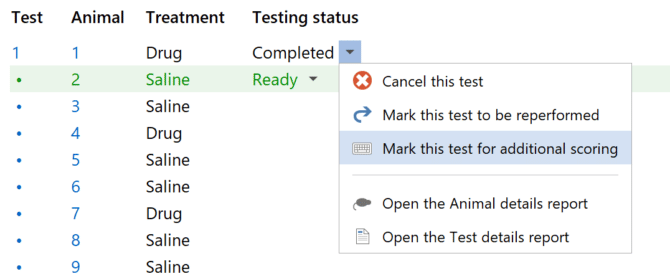
- Alternatively:
-
- In the Test schedule report click the test number of the test you want to add additional scoring to. This will cause the Test details report to open.
- Click the Mark test for additional scoring button in the ribbon bar.
- ANY-maze will check that it has a video of the test and, assuming it has, it will mark the test as Waiting to have additional scoring added to it – you’ll see this at the top of the report.
In either case, the test will immediately be scheduled as the next test to run in the same apparatus as the original test was performed in. Of course, you won’t actually be rerunning the test in your physical apparatus, but ANY-maze will need to use the apparatus’s video window (on the Tests page) to play the video of the test. You will see that the Test schedule report shows the test as the next thing to run and the apparatus will have a status of Ready to add additional scoring…
If at this point, if you change your mind, you can either select Un-mark this test for additional scoring from the Testing status menu, or you can go back to the Test details report and click the Un-mark test for additional scoring button in the ribbon bar.
Assuming you wish to proceed, then you just need to click the Start test button for the apparatus:
- ANY-maze will automatically rewind the video to just before the test start and will then start the test at exactly the same moment as it started when it was originally performed.
- You can then use the keys on the keyboard to score any of the behaviours you defined in the Keys element of the protocol.
- ANY-maze will automatically end the test at the same moment that it ended when it was originally performed, but you can end it beforehand if you wish, by clicking the Stop test button. If you do this a message will be displayed asking whether you want to save the results for the scoring you have just performed or not. If you answer No, only the additional scoring for the review that you are ending will be lost, all the previous results for the test will be retained.
There is no limit to how many times you can add additional scoring to a test, you just need to Mark this test for additional scoring again.
Section 3
What happens if keystrokes overlap?
A possible, although rare, problem that can occur when adding additional scoring to a test, is that two identical keystrokes overlap. For example, imagine you pressed key F at time 10s and released it at time 15s. Then you scored the test again and pressed key F at time 12s and released it at time 17s – what should ANY-maze score, one key press or two, and how long should it say the key was pressed for?
This issue is rare because on each review you will usually score different behaviours, nevertheless it could happen and it is addressed by the options available in the Analysis options > Additional scoring – overlapping keystrokes element of the protocol.

 Setting up apparatus
Setting up apparatus Video capture & tracking
Video capture & tracking Observing behaviour
Observing behaviour Connecting equipment
Connecting equipment Automating complex tests
Automating complex tests Running tests
Running tests Results
Results Visualising data
Visualising data Analysis
Analysis Transferring data
Transferring data Open field
Open field Water-maze
Water-maze Y-maze
Y-maze Fear conditioning
Fear conditioning Novel object
Novel object Barnes maze
Barnes maze Radial arm maze
Radial arm maze Forced swim test
Forced swim test Light/dark box
Light/dark box Operant conditioning
Operant conditioning Zebrafish
Zebrafish Computers
Computers Multifunction remote
Multifunction remote Accessories
Accessories Digital interface
Digital interface Optogenetic interface
Optogenetic interface Synchronisation interface
Synchronisation interface Relay interface
Relay interface Audio interface
Audio interface Touch interface
Touch interface Analogue interface
Analogue interface USB TTL cable
USB TTL cable Animal shocker
Animal shocker Components
Components Place preference
Place preference ANY-box
ANY-box T-maze
T-maze Zero maze
Zero maze Hole board
Hole board Sociability cage
Sociability cage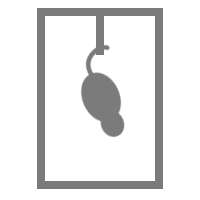 Tail suspension
Tail suspension OPAD
OPAD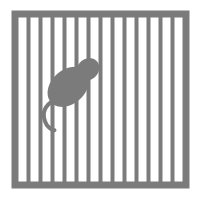 Parallel rod test
Parallel rod test RAPC
RAPC Thermal gradient ring
Thermal gradient ring Operon
Operon Activity Wheel
Activity Wheel Full ANY-maze licence
Full ANY-maze licence Other licence types
Other licence types Developing countries licence
Developing countries licence Contact support
Contact support Support Policy
Support Policy FAQs
FAQs Guides
Guides Downloads
Downloads Send us files
Send us files Activate a licence ID
Activate a licence ID Contact us
Contact us Blog
Blog About
About Testimonials
Testimonials Privacy Policy
Privacy Policy