ANY-maze works with most USB cameras and this is the type of camera we generally recommend. It can also be used with analogue cameras, although these require a digitizer card to be installed in your computer.
If you are planning to track in normal lighting conditions then a low-cost USB webcam is often a good choice for ANY-maze. However, these cameras do have some drawbacks:
- You can’t change the lens or zoom in and out (except using digital zoom which tends to degrade the image), so you need to move the camera closer to or further from your apparatus in order to ‘frame’ the apparatus correctly in the image.
- Many, although not all, webcams include an infrared blocking filter. This means they can’t see infrared light which prevents them from being used in low-light or darkness, when an infrared illuminator could otherwise be used to light the apparatus.
- The cable is usually directly wired into the camera, so you can’t alter the cable length (although you can extend the cable using an active USB extension).
All these drawbacks can be addressed by using the ANY-maze USB camera. This has interchangeable lenses (we recommend using a varifocal ‘zoom’ lens), does not include an infrared block filter, and you can plug in any length of USB cable (up to 5m, the maximum length permitted by the USB specification).
Using an analogue camera can be a good choice for ANY-maze as many analogue cameras are very sensitive and so work well in low light; they’re also relatively inexpensive, and they support very long cables. Furthermore it’s easy to connect large numbers of analogue cameras to your computer. However, these cameras require a digitizer card to be installed in your computer which does mean you have to use a desktop, not a laptop.
For full details about cameras see Choosing a camera for ANY-maze.

 Setting up apparatus
Setting up apparatus Video capture & tracking
Video capture & tracking Observing behaviour
Observing behaviour Connecting equipment
Connecting equipment Automating complex tests
Automating complex tests Running tests
Running tests Results
Results Visualising data
Visualising data Analysis
Analysis Transferring data
Transferring data Open field
Open field Water-maze
Water-maze Y-maze
Y-maze Fear conditioning
Fear conditioning Novel object
Novel object Barnes maze
Barnes maze Radial arm maze
Radial arm maze Forced swim test
Forced swim test Light/dark box
Light/dark box Operant conditioning
Operant conditioning Zebrafish
Zebrafish Computers
Computers Accessories
Accessories Digital interface
Digital interface Optogenetic interface
Optogenetic interface Synchronisation interface
Synchronisation interface Relay interface
Relay interface Audio interface
Audio interface Touch interface
Touch interface Analogue interface
Analogue interface USB TTL cable
USB TTL cable Animal shocker
Animal shocker Components
Components Place preference
Place preference ANY-box
ANY-box T-maze
T-maze Zero maze
Zero maze Hole board
Hole board Sociability cage
Sociability cage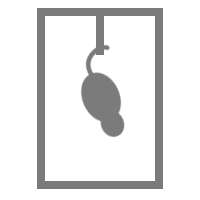 Tail suspension
Tail suspension OPAD
OPAD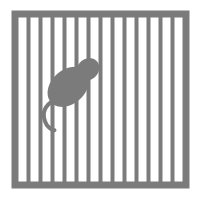 Parallel rod test
Parallel rod test RAPC
RAPC Thermal gradient ring
Thermal gradient ring Operon
Operon Activity Wheel
Activity Wheel Full ANY-maze licence
Full ANY-maze licence Other licence types
Other licence types Developing countries licence
Developing countries licence Contact support
Contact support Support Policy
Support Policy FAQs
FAQs Guides
Guides Downloads
Downloads Send us files
Send us files Activate a licence ID
Activate a licence ID Contact us
Contact us Blog
Blog About
About Testimonials
Testimonials Privacy Policy
Privacy Policy