In many experiments you will weigh your animals before testing them. Of course you could just record their weights in a lab book, but recording weights within ANY-maze provides a range of benefits which I’ll explore in this guide. I’ll also describe the ANY-maze animal scales, which make recording animal weights even easier.
Section 1
Why record animal weights in ANY-maze?
There are many reasons why it’s a good idea to record the weight of your animals in ANY-maze:
- Everything about your animals / tests will be in one place, so rather than having some information in ANY-maze and other information in your lab book (or in an Excel file) you’ll have everything recorded together.
- You can ensure the animal weights are recorded, by preventing a test from being started until the animal’s weight has been entered.
- ANY-maze can analyse the animal’s weights. One of the reasons for weighing the animals may be to check that there are no significant differences between the weights of the animals in different treatment groups. ANY-maze can perform this analysis for you – simply use the Results page to perform statistical analysis of the ‘Animal weight’. You could even check for differences between treatment groups and trials (if you have repeated trials and you weigh the animals before all of them).
- ANY-maze can optionally calculate treatment doses based on animal weights. For example, imagine you have three treatment groups: one will receive Saline (control), one Drug X at 1.0mg/kg and the other Drug X at 5.0mg/kg. If an animal weighs 210g and will be part of the second group, then you need to calculate what dosage this specific animal should receive (which may also involve calculating a volume to administer based on the concentration of the drug in solution) – ANY-maze can perform all these calculations for you, which simplifies things and reduces the chance of errors.
Section 2
Setting ANY-maze to record animal weights
You tell ANY-maze that you want it to record animal weights as part of the protocol, specifically in the Additional information > Animal weights element.
Here the first decision is whether you want to record a single weight for your animals, or multiple weights.
In many experiments you will only test the animals once, or you might test them multiple times, but all over the course of one or two days – in these cases you’d probably choose to record just a single weight. On the other hand, in other experiments, you might test the animals once a week over the course of 8 weeks, in which case you would probably want to record their weight before each of the tests.
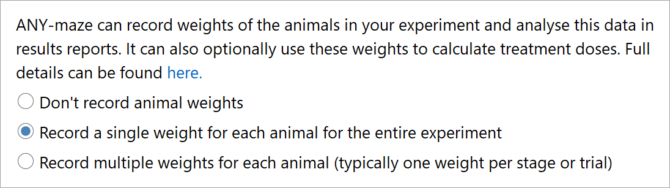
Weighing the animals just once
If you choose to only weigh the animals once, you’ll then be asked when in the experiment you want to do this. The options are to do it before performing any tests in a specific stage of the experiment, or before performing the animal’s first test in a specific stage of the experiment.
- In the former case, ANY-maze will prompt you to weigh all the animals, one after another, before you perform any tests at all. This is especially useful when you also want ANY-maze to calculate treatment dosage, as after weighing each animal its dose will then be displayed (and you may want to treat the animals some time before you actually perform the tests).
- In the latter case ANY-maze will prompt you to weigh the animal when it is ready to perform the animal’s test. So, you’d weigh animal 1 then test animal 1, weigh animal 2 then test animal 2, and so on. This has the advantage that you’ll already be handling the animal (to put it into the apparatus) so weighing it just becomes another step in that process.
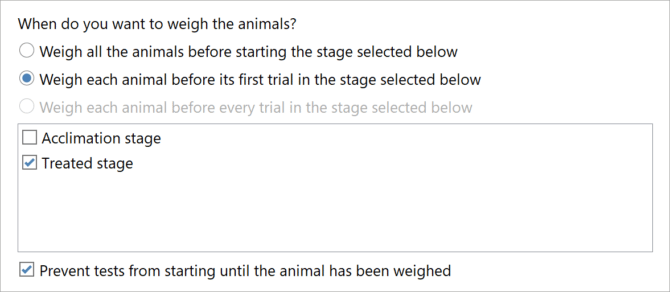
Another point about these options is that you can choose at which stage of the experiment you want to perform the weighing. For example, imagine you have an experiment in which the animals are placed in the apparatus for 30 minutes every day for a few days so as acclimate. Then you treat them and actually perform the tests. In this case you might have an ‘Acclimation’ stage and a ‘Treated’ stage, and you might only want to weigh the animals before the ‘Treated’ stage. (Of course you might want to weight them before both stages, but then you’d have chosen the option to weigh the animals multiple times).
Weighing the animals multiple times
If you choose to weigh the animals multiple times, then you’ll be asked when in the experiment you want to do this. The options are:
Weigh them before starting specific stages : In this case you’ll weigh all the animals before performing any of the tests in each of the stages you select. So if you selected Stage 1 and Stage 2 of your experiment, then you’d weigh all the animals once, then perform Stage 1, then weigh all the animals again and then perform Stage 2 (of course there could be long periods between each of these steps).
Weigh them before the first trial in specific stages : In this case you’ll weigh each animal before it has its first trial in each of the selected stages. So if you selected Stage 1 and Stage 4 of your experiment, you’d weigh Animal 1 and then perform its first trial in Stage 1 (you might then run more Stage 1 trials for the animal), next you’d weigh Animal 2 and then perform its first trial in Stage 2. And so on until you finish stage 1. Then you’d perform all the trials in stages 2 and 3 without weighing the animals at all, and then you’d weigh Animal 1 and perform its first trial in Stage 4, then weigh Animal 2 and perform its first trial in Stage 4, and so on.
Weigh them before every trial in specific stages : In this case you’d again choose which Stages you want to weigh the animals in, but you then weigh the animals before every trial in those stages.
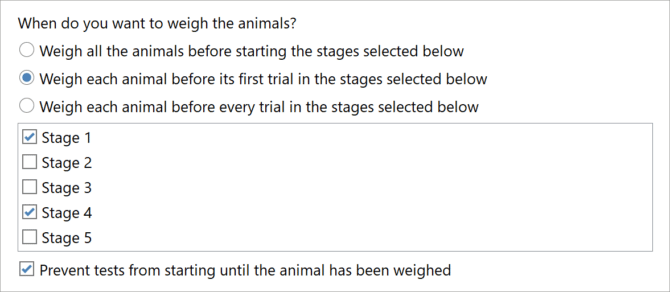
In all of the above scenarios you can optionally choose whether ANY-maze should prevent tests from starting until the animal has been weighed (obviously only for those trials where the animal should be weighed). This is useful, as it ensures there’s no risk that weighing the animal is overlooked.
Section 3
Actually weighing the animals
As you’d expect, the process of actually weighing the animals consists of placing the animals on some scales and then noting the weight in the software. But there are two ways you can do this: manually, so you can use any scales and then simply type in the weight, or by using the ANY-maze animal scales (pictured below), in which case you just put the animal on the scales and ANY-maze will weigh it and automatically record the weight.

The ANY-maze animal scales plug into a USB port on your computer and automate the process of weighing the animals. You simply place the animal on the scales (usually in some sort of receptacle, which you tare before you start) and ANY-maze takes the average weight over a short period (the default is 5 seconds) – this creates an accurate reading even if the animal is moving about. The weight is then automatically recorded in the software and you’ll be told to remove the animal from the scales. This removes the need to manually enter weights, which of course is another opportunity for errors to creep in.
Whether you weigh the animal’s using the ANY-maze animal scales or not, the actual weighing process occurs on the Test schedule report, see figure below:
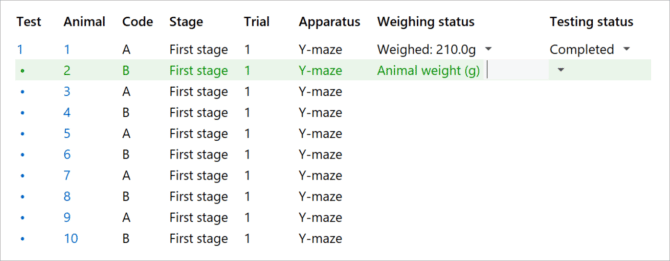
Here the animals are being weighed once, before their first test in the first stage. So, ANY-maze is waiting for the weight of animal 2 to be entered; until it is entered the experimenter won’t be able to start the test. (In fact there is an option available to Skip weighing of this animal, which can be very useful if for some reason it’s not possible to weigh the animal, but the test needs to be performed anyhow).
Section 4
Calculating treatment dose
As mentioned earlier, if you enter animal weights into ANY-maze then you can optionally have the system automatically calculate treatment doses. How this works, and the options available, are described in the ANY-maze help and will also be the subject of a forthcoming guide.
Section 5
Conclusion
Recording the weights of your animals in ANY-maze provides a range of benefits and we recommend you do it. Using the ANY-maze animal scales can make weighing even simpler and further reduces the risk of errors.

 Setting up apparatus
Setting up apparatus Video capture & tracking
Video capture & tracking Observing behaviour
Observing behaviour Connecting equipment
Connecting equipment Automating complex tests
Automating complex tests Running tests
Running tests Results
Results Visualising data
Visualising data Analysis
Analysis Transferring data
Transferring data Open field
Open field Water-maze
Water-maze Y-maze
Y-maze Fear conditioning
Fear conditioning Novel object
Novel object Barnes maze
Barnes maze Radial arm maze
Radial arm maze Light/dark box
Light/dark box Operant conditioning
Operant conditioning Zebrafish
Zebrafish Computers
Computers Multifunction remote
Multifunction remote Accessories
Accessories Digital interface
Digital interface Optogenetic interface
Optogenetic interface Synchronisation interface
Synchronisation interface Relay interface
Relay interface Audio interface
Audio interface Touch interface
Touch interface Analogue interface
Analogue interface USB TTL cable
USB TTL cable Animal shocker
Animal shocker Components
Components Place preference
Place preference ANY-box
ANY-box T-maze
T-maze Zero maze
Zero maze Hole board
Hole board Sociability cage
Sociability cage OPAD
OPAD RAPC
RAPC Waterwheel forced swim test
Waterwheel forced swim test Thermal gradient ring
Thermal gradient ring Operon
Operon Activity Wheel
Activity Wheel Full ANY-maze licence
Full ANY-maze licence Other licence types
Other licence types Developing countries licence
Developing countries licence Contact support
Contact support Support Policy
Support Policy FAQs
FAQs Guides
Guides Downloads
Downloads Send us files
Send us files Activate a licence ID
Activate a licence ID Contact us
Contact us Blog
Blog About
About Testimonials
Testimonials Privacy Policy
Privacy Policy