The ANY-maze Optogenetic interface is designed to independently control up to four optogenetic lasers during behavioural tests performed with ANY-maze.
The interface can either pulse a laser (with very high precision) at a specific frequency and duty cycle for a set duration, or can ‘play’ a series of arbitrary pulses. For lasers that support it, the interface can also dynamically adjust the laser’s intensity. The interface simply connects to your computer via USB and is automatically recognised by ANY-maze.
Section 1
Channels
The interface includes four entirely independent channels which connect directly to lasers with TTL or analogue (max 5V) inputs. The outputs use BNC connectors, although adaptors are available for other types of connector. Each channel has an LED which indicates when the channel is active.
The interface can control the intensity of the connected laser by adjusting the trigger voltage from between 0V and 5V in steps of 0.02V with an accuracy of ±0.03V, although not all lasers support this feature.
Section 2
Pulse output
The interface can either output repetitive pulses or any arbitrary series of pulses.
Repetitive pulses can have any frequency form 0.01Hz to 10KHz with a duty cycle (how long the pulse is on during a cycle) from 1% to 99%. Frequency and duty cycle can also be specified as ‘duration on’ and ‘duration off’, for example a 100Hz pulse with a 40% duty cycle could alternatively be defined as a pulse that is on for 4ms and off for 6ms. The interface also supports a continuous mode, i.e. not pulsing at all. The interface generates pulses to an accuracy of ±100 nanoseconds.
Arbitrary pulses are defined by a pulse file which can be loaded into the interface. The files simply specify when a pulse should be switched on (in milliseconds) and when it should be switched off and, optionally, its intensity. Up to 10,000 pulses can be included in a file and a specific file can be played once or repeatedly.
Pulse files use CSV format and can easily be created in a text editor or in Microsoft Excel. For example, the pulse file shown in the figure below would turn the laser on for 20ms, then off for 100ms, then on for 200ms and then off for 77ms. Repeatedly playing the file would simply repeat this pattern continuously.
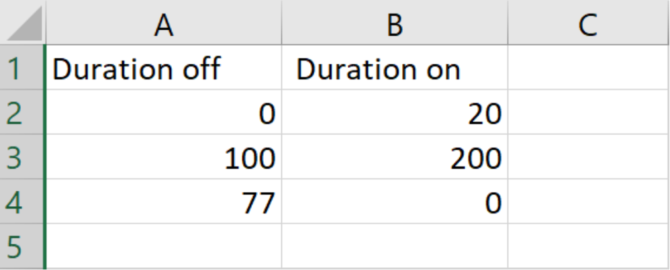
Section 3
Controlling the laser
ANY-maze comes with built-in support for laser controllers such as the Optogenetic interface, making it very simple to configure the interface – see the figure below.
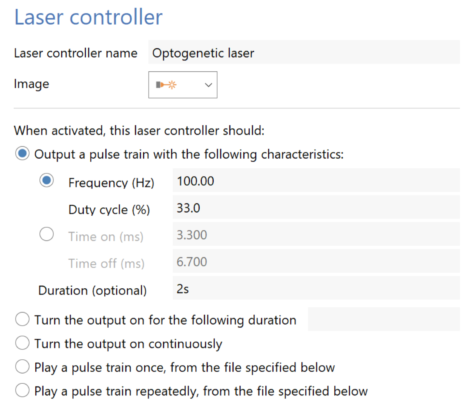
The optogenetic interface can also be controlled dynamically during tests using ANY-maze Procedures. A procedure defines a simple series of commands that ANY-maze performs while a test is running. For example, the procedure below will wait for the animal to press a lever, when it does it will activate the laser for 1s, either at 20Hz or 40Hz depending whether a light is on or off. (Here we can assume that the light is being controlled by some other procedure).
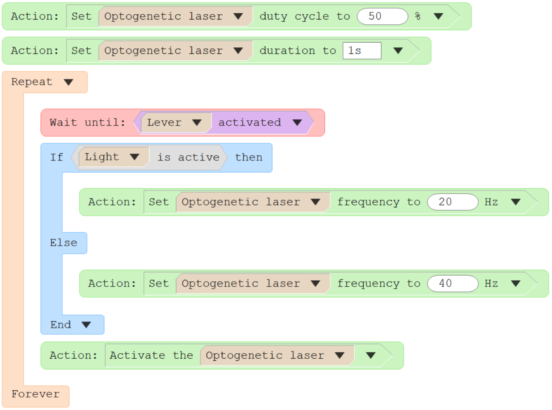
Section 4
In summary
The ANY-maze optogenetic interface can accurately control optogenetic lasers in tests performed in ANY-maze. Connections are simple, and set-up within ANY-maze is straightforward. Support for pulse files, as well repetitive pulse streams, coupled with ANY-maze’s intuitive procedures, provides a highly flexible and powerful solution.

 Setting up apparatus
Setting up apparatus Video capture & tracking
Video capture & tracking Observing behaviour
Observing behaviour Connecting equipment
Connecting equipment Automating complex tests
Automating complex tests Running tests
Running tests Results
Results Visualising data
Visualising data Analysis
Analysis Transferring data
Transferring data Open field
Open field Water-maze
Water-maze Y-maze
Y-maze Fear conditioning
Fear conditioning Novel object
Novel object Barnes maze
Barnes maze Radial arm maze
Radial arm maze Light/dark box
Light/dark box Operant conditioning
Operant conditioning Zebrafish
Zebrafish Computers
Computers Multifunction remote
Multifunction remote Accessories
Accessories Digital interface
Digital interface Optogenetic interface
Optogenetic interface Synchronisation interface
Synchronisation interface Relay interface
Relay interface Audio interface
Audio interface Touch interface
Touch interface Analogue interface
Analogue interface USB TTL cable
USB TTL cable Animal shocker
Animal shocker Components
Components Place preference
Place preference ANY-box
ANY-box T-maze
T-maze Zero maze
Zero maze Hole board
Hole board Sociability cage
Sociability cage OPAD
OPAD RAPC
RAPC Waterwheel forced swim test
Waterwheel forced swim test Thermal gradient ring
Thermal gradient ring Operon
Operon Activity Wheel
Activity Wheel Full ANY-maze licence
Full ANY-maze licence Other licence types
Other licence types Developing countries licence
Developing countries licence Contact support
Contact support Support Policy
Support Policy FAQs
FAQs Guides
Guides Downloads
Downloads Send us files
Send us files Activate a licence ID
Activate a licence ID Contact us
Contact us Blog
Blog About
About Testimonials
Testimonials Privacy Policy
Privacy Policy
