In apparatus, such as the Novel Object Recognition (NOR) test, you’ll be interested in the time the animal being spends investigating certain objects in the apparatus.
In version 7 of ANY-maze we added Investigation zones, which make it much simpler to detect and quantify investigative behaviour.
Section 1
Setting up the apparatus map for investigation zones
The apparatus map is the drawing of the apparatus that you create. Usually you will draw the outline of the apparatus and then divide the inside into different areas, which can then be used to define zones.
When you want to score investigation you should draw the apparatus map in the usual way (including dividing the apparatus so you can include standard zones if you need them), but you should also draw tightly around the objects or areas that you want to score investigation of – see the figure below:
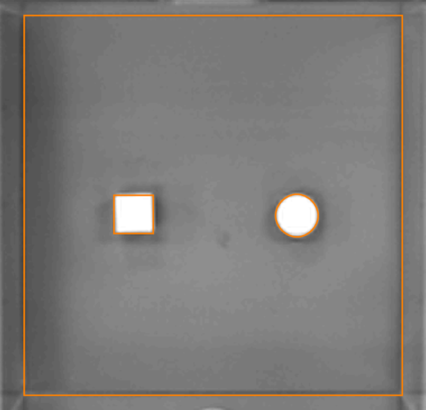
The important point here is that shouldn’t try to include an ‘investigation’ area around the object (which you might have done in previous versions of ANY-maze), rather you should draw around the edge of the object itself.
Section 2
Adding an investigation zone
With the apparatus map drawn correctly, adding an investigation zone is very simple – add a new zone to the apparatus and specify that it is an Investigation zone. Next click on the area (or areas) of the object in the apparatus picture.
Now you need to specify what will actually constitute investigation of the zone – there are three things you can combine:
- The animal’s head being within a certain distance of the zone – for example 30mm.
- The animal being oriented towards the zones – so it’s not considered to be investigating the zone if its head is close to the zone but it is actually looking in the opposite direction.
- The animal not actually being inside the zone, so for example, it has not climbed onto an object.
The first of these, the animal’s head being a certain distance from the zone, is required and you should simply enter the distance in millimetres. When you do this an investigation area will be drawn around the zone using a dotted line – see the figure below.
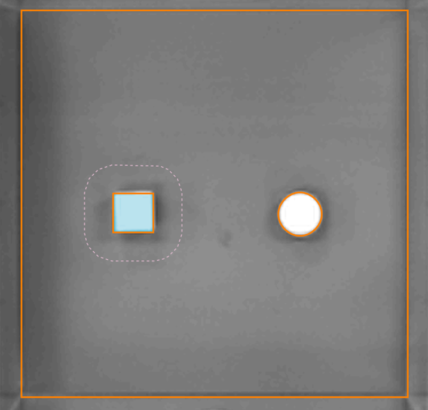
So the first criteria for investigation of the square object is that the animal’s head must be inside the dotted line.
The second, optional, criteria is the animal must be oriented towards the zone. Something else that’s new in version 7 of ANY-maze is the option to have the animal’s orientation displayed using something a bit like a flashlight – see the figure below.
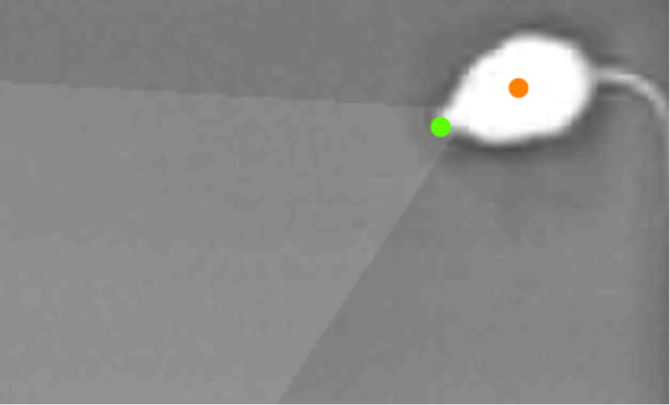
Here the animal is considered to be oriented towards anything that the flashlight-like beam ‘illuminates’. The beam is centred on the vector from the animal’s centre point to its head and it’s width is defined in the protocol under Behaviour > Orientation and movement. In the above image the orientation angle is 60° (that’s the overall width of the beam, so 30° either side of the central vector), in the image below the orientation angle has been changed to 20°.
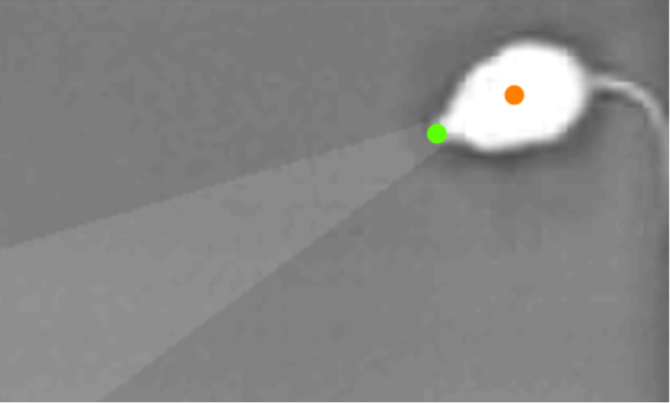
So, if you choose to use the second criteria of investigation (that the animal must be oriented towards the zone), then for the animal to be investigating the object, its head must be inside the dotted line and the flashlight-like beam must be ‘illuminating’ the zone.
In the images below, the animal is investigating the zone in the left-hand image (so the object is highlight in pink), but is not investigating it in the right-hand image, as it is not oriented towards the zone.
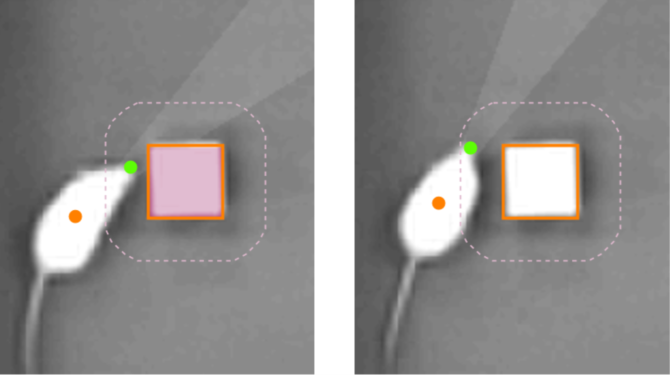
The final, optional, criteria for investigation is that the animal’s centre should not be in the zone – that’s to say the orange dot should not be inside the area you drew around the object. The intention here is to detect when the animal climbs onto the object and exclude this from investigation.
The above explanation makes this all sound more complicated than it is – in practice you simply set the size of the investigation area and select which of the two options (oriented towards the zone, and not ‘in’ the zone) you want to use.
And, of course, like almost everything in ANY-maze, you can alter these settings at any time, including after you have performed the tests. For example, you might decide that 30mm was a bit too large as the investigation area, no problem, just change it to, say, 20mm and ANY-maze will immediately update all the test results based on this new value.
Section 3
Objects that change location
Just like standard zones, investigation zones can be set-up as moveable zones, meaning that a specific zone (or object) can be in different locations in different tests. For example, the square object might be on the left of the apparatus in some tests and on the right in others.
A full description of moveable zones is beyond the scope of this article and will be the subject of a future guide. In the meantime, the ANY-maze help topic An introduction to zones includes a good description of moveable zones in the section titled Zones which change location. Keep in mind that moveable investigation zones are just like moveable standard zones.
Section 4
Results available for investigation zones
There are wide range of results available for an investigation zone:
- Number of investigations of the zone
- Time investigating the zone
- Was first zone investigated
- Longest bout of investigation of the zone
- Shortest bout of investigation of the zone
- Average bout of investigation of the zone
- List of the duration of each investigation of the zone
- Distance travelled while investigating the zone
- Distance travelled before first investigating the zone
- Latency to first investigation of the zone
- Latency to end of first investigation of the zone
- Average speed while investigating the zone
- Average distance of the animal head from the zone (whether investigating it or not)
- Maximum distance of the animal head from the zone (whether investigating it or not)
- Minimum distance of the animal head from the zone (whether investigating it or not)
- Time oriented towards the zone (whether investigating it or not)
Of course, as is common throughout ANY-maze, many of these measures are available not just for the total duration of the test, but also for individual time-bins or specific time periods.
Section 5
Conclusion
The new Investigation zones feature in version 7 of ANY-maze, makes it easier than ever to score investigation of objects in tests like Novel Object Recognition. Coupled with existing features of ANY-maze, such as moveable zones and the ability to alter zone definitions after tests, investigation zones provide a powerful tool for researchers.

 Setting up apparatus
Setting up apparatus Video capture & tracking
Video capture & tracking Observing behaviour
Observing behaviour Connecting equipment
Connecting equipment Automating complex tests
Automating complex tests Running tests
Running tests Results
Results Visualising data
Visualising data Analysis
Analysis Transferring data
Transferring data Open field
Open field Water-maze
Water-maze Y-maze
Y-maze Fear conditioning
Fear conditioning Novel object
Novel object Barnes maze
Barnes maze Radial arm maze
Radial arm maze Light/dark box
Light/dark box Operant conditioning
Operant conditioning Zebrafish
Zebrafish Computers
Computers Multifunction remote
Multifunction remote Accessories
Accessories Digital interface
Digital interface Optogenetic interface
Optogenetic interface Synchronisation interface
Synchronisation interface Relay interface
Relay interface Audio interface
Audio interface Touch interface
Touch interface Analogue interface
Analogue interface USB TTL cable
USB TTL cable Animal shocker
Animal shocker Components
Components Place preference
Place preference ANY-box
ANY-box T-maze
T-maze Zero maze
Zero maze Hole board
Hole board Sociability cage
Sociability cage OPAD
OPAD RAPC
RAPC Waterwheel forced swim test
Waterwheel forced swim test Thermal gradient ring
Thermal gradient ring Operon
Operon Activity Wheel
Activity Wheel Full ANY-maze licence
Full ANY-maze licence Other licence types
Other licence types Developing countries licence
Developing countries licence Contact support
Contact support Support Policy
Support Policy FAQs
FAQs Guides
Guides Downloads
Downloads Send us files
Send us files Activate a licence ID
Activate a licence ID Contact us
Contact us Blog
Blog About
About Testimonials
Testimonials Privacy Policy
Privacy Policy