It’s common to score Spontaneous alternations in the Y-maze – these occur when the animal moves from one arm to another, for example from arm A to arm B, and then moves to the remaining arm (arm C in the example), i.e. it doesn’t return to the arm it had just come from. In this guide I’ll explain how to set up ANY-maze to detect spontaneous alternations and how to calculate the Percentage of spontaneous alternations, which is the measure that is usually reported.
Section 1
Detecting arm entries
As this guide is specifically about scoring spontaneous alternations, I won’t be describing all the steps in setting up a Y-maze protocol, but clearly we will need to know when the animal enters the various arms of the maze, therefore you will need to make sure you have set up three Zones, one for each arm, which in this guide I have called A, B and C.
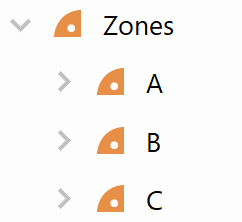
Usually, in the Y-maze, an arm entry is scored when all four paws of the animal are in the arm. If you want to use this rule then you should make sure that the Zone entry settings for each of the arms are set to use the Whole body of the animal, with an entry being scored when around 85% of the animal’s body has entered the arm – this general equates well to the four-paws-in-the-arm rule.
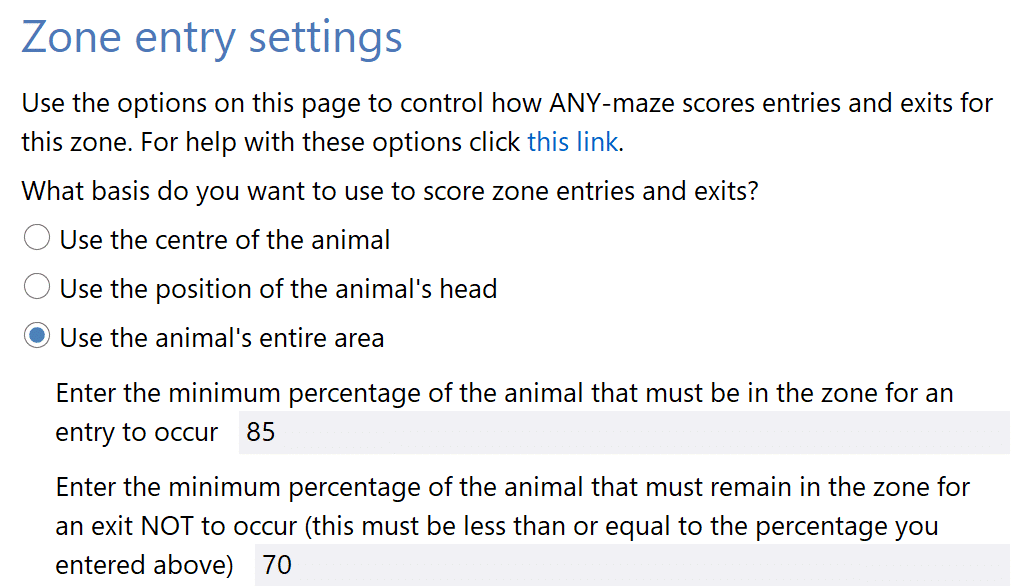
Section 2
Detecting a spontaneous alternation
As mentioned above, a spontaneous alternation occurs when the animal moves from, say, arm A to arm B and then to arm C, rather than back to arm A, which is where it had just come from. So what we want to do is detect a movement from zone A to zone B to zone C, which is exactly what ANY-maze Sequences are designed to do.
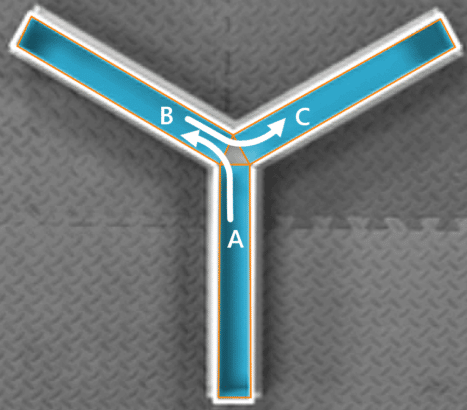
So you will need to add a sequence to your protocol:
- I recommend calling it simply “ABC”.
- Then add a Sequence step to the sequence and specify that the animal must enter zone A in order to perform this step.
- Next, add another step to the sequence and specify that the animal must enter zone B in order to perform this step
- And finally add a third step for zone C.
Note: When adding these sequence steps, it’s important to select “The following zone”, as shown below. This will ensure that your zone entry settings you set above are preserved. Otherwise, ANY-maze will default to using the center of the animal to score sequences, which you may not want.
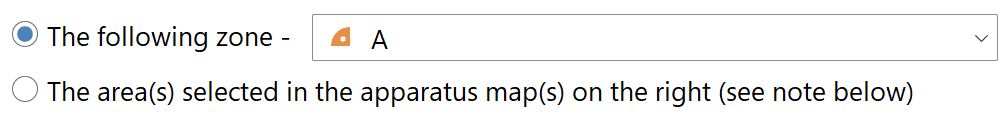
The sequence will now correctly detect movements from zones A to B to C, but there’s one small problem – in order to get from arm A to arm B, the animal will have to move through the centre of the maze. Usually this would ‘break’ the sequence, because rather than going from A to B, the animal has gone from A to Centre to B. However, if you select the sequence in the ANY-maze protocol, you will find that there is an option for Sequence is not broken by a moves to positions which are not in any step – if you select this, the sequence will correctly detect the movement from A to B to C, even though the animal will necessarily also move through the centre of the maze.
Voila! ANY-maze will now correctly detect this sequence. However, this is just one of the possible ways the animal could move between the arms and perform a spontaneous alternation, for example, it could move from arm C to B to A and that too would be a spontaneous alternation. In fact there are a total of six possible sequences that count as spontaneous alternations: ABC, ACB, BAC, BCA, CAB, and CBA.
You might spot that some of these are the just the reverse of another one, for example, the last one CBA, is just ABC but in the opposite order. Another option that’s available for a sequence is to specify that it can be performed in either direction – so if we select this option for our original ABC sequence then it will score both ABC and CBA sequences. To make this clear, you might want to rename the sequence ABC/CBA.
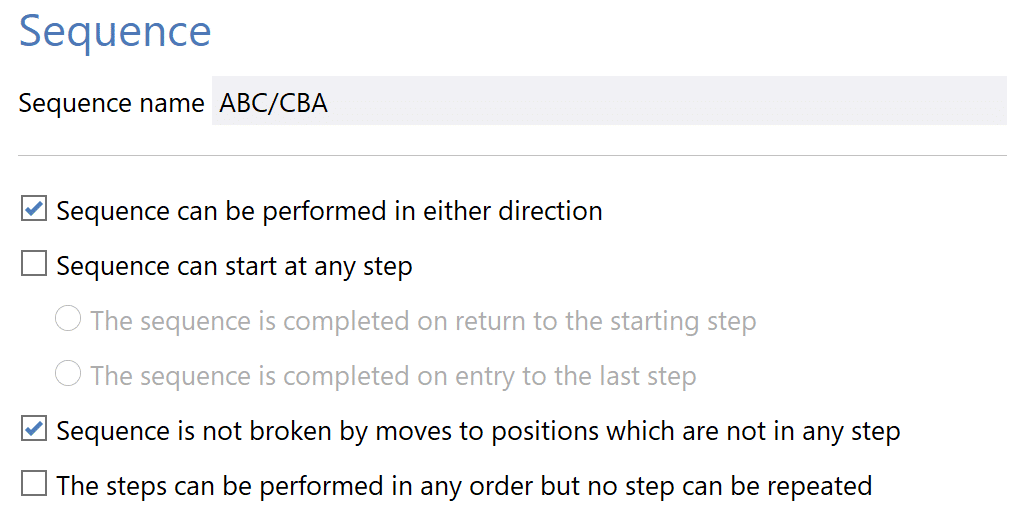
But what about the others? Well, you just need to set up two more sequences ACB/BCA (which, by making it bi-directional, will score both ACB and BCA) and BAC/CAB.
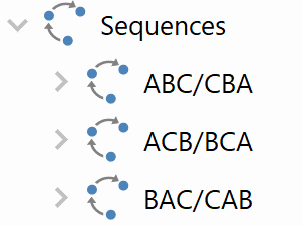
Section 3
Determining how many spontaneous alternations occur in the test
With the three bi-directional sequences set up, ANY-maze will score all the possible spontaneous alternations that the animal can perform. To get a total of these you would need to sum the number of ABC/CAB, ACB/BCA and BAC/CAB sequences that occur during the test.
The easiest way to do this is to add a Calculation to your protocol:
- You should call it Number spontaneous alternations and specify that it has zero decimal places.
- Then right click in the calculation area and from the menu which appears, select ABC/CBA sequence measures > Number of ABC/CBA sequences.
- Next, type in a +.
- Then, from the right-click menu, select ACB/BCA sequence measures > Number of ACB/BCA sequences.
- Finally insert another + and add the number of BAC/CAB sequences.
You should end up with something like this:
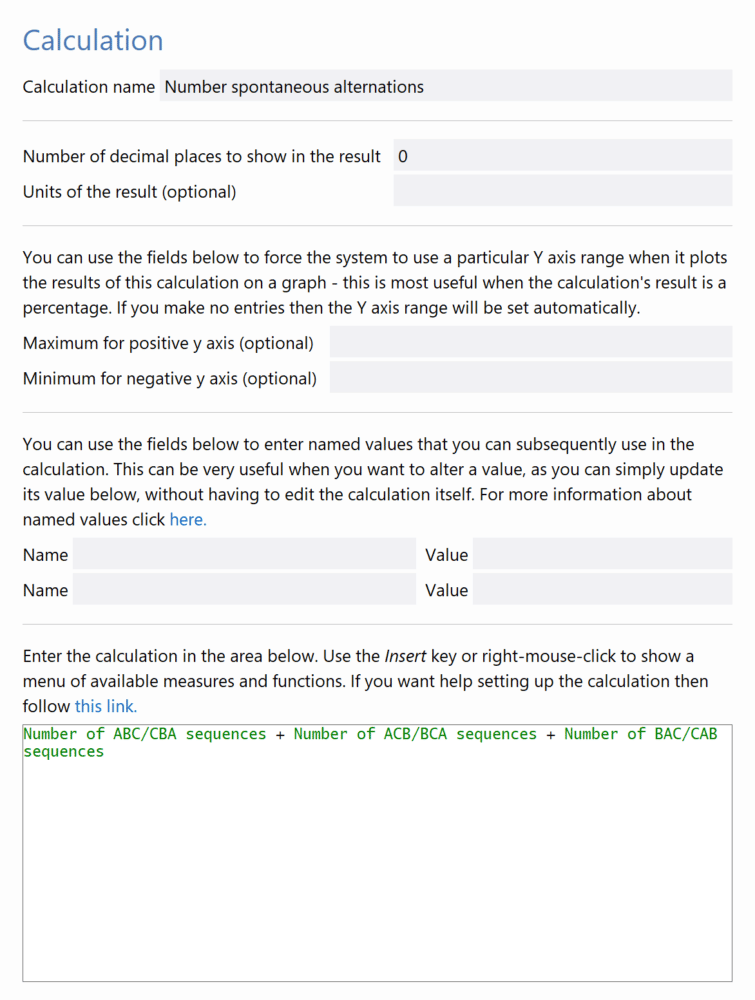
Section 4
Calculating the percentage of spontaneous alternations
The result of the above calculation will tell us how many spontaneous alternations occurred in the test, but it won’t tell us the percentage of spontaneous alternations, which is the value we really want to know. Clearly to calculate this we need to divide the number of spontaneous alternations by the number of movements the animal made between the arms of the maze and multiply by 100…
…well, almost. Imagine you ran a test in which the animal started in arm A, moved to arm B and then to arm C and then didn’t move arms again for the rest of the test. So you would have A to B to C which would be one spontaneous alternation. And you would have three arm entries, but in this test the animal couldn’t perform more than one alternation, so the percentage spontaneous alternations should be 100% but if we were to divide the number of spontaneous alternations by the number of arm entries and multiply by 100 we’d get (1 / 3) x 100 = 33%, which is wrong.
The problem here is that we really want to divide the number of spontaneous alternations by the number of opportunities the animal had to perform a spontaneous alternation, which in our example is just one, so then we’d have (1 / 1) x 100 = 100%. So what are the opportunities the animal has to perform a spontaneous alternation? The answer is simple, it’s just the number of arm entries less two. The reason is because until the animal has been into two arms it can’t perform a spontaneous alternation at all, only when it enters the third arm can it perform one. But after that every arm entry offers another opportunity. For example, if the animal goes ABCB then the move A to B to C was a spontaneous alternation; it then went from C to B, but it had come from B, so that wouldn’t be a spontaneous alternation. So in this case we had 4 arm entries and one spontaneous alternation, so the percentage would be (1 / (4 – 2)) x 100 = (1 / 2) * 100 = 50%.
To calculate the percentage spontaneous alternations in ANY-maze, you can just add another calculation to your protocol. In this case the calculation would be:
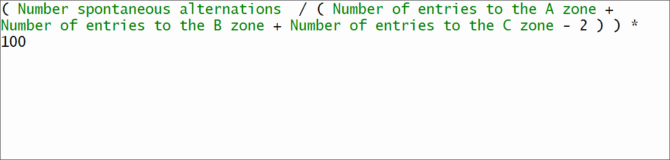
Where you just type in the parenthesis and mathematical operators, and you select the various measures from the right-click menu. Note that the first measure (Number spontaneous alternations) is the result of the first calculation that we set up.
For this calculation you should specify one decimal place and units of %.
Section 5
Conclusion
That’s it, ANY-maze will now report the Percent spontaneous alternations in all of your Y-maze tests, in just the same way as it reports other ‘built-in’ measures, such as the time spent in a zone.

 Setting up apparatus
Setting up apparatus Video capture & tracking
Video capture & tracking Observing behaviour
Observing behaviour Connecting equipment
Connecting equipment Automating complex tests
Automating complex tests Running tests
Running tests Results
Results Visualising data
Visualising data Analysis
Analysis Transferring data
Transferring data Open field
Open field Water-maze
Water-maze Y-maze
Y-maze Fear conditioning
Fear conditioning Novel object
Novel object Barnes maze
Barnes maze Radial arm maze
Radial arm maze Light/dark box
Light/dark box Operant conditioning
Operant conditioning Zebrafish
Zebrafish Computers
Computers Multifunction remote
Multifunction remote Accessories
Accessories Digital interface
Digital interface Optogenetic interface
Optogenetic interface Synchronisation interface
Synchronisation interface Relay interface
Relay interface Audio interface
Audio interface Touch interface
Touch interface Analogue interface
Analogue interface USB TTL cable
USB TTL cable Animal shocker
Animal shocker Components
Components Place preference
Place preference ANY-box
ANY-box T-maze
T-maze Zero maze
Zero maze Hole board
Hole board Sociability cage
Sociability cage OPAD
OPAD RAPC
RAPC Waterwheel forced swim test
Waterwheel forced swim test Thermal gradient ring
Thermal gradient ring Operon
Operon Activity Wheel
Activity Wheel Full ANY-maze licence
Full ANY-maze licence Other licence types
Other licence types Developing countries licence
Developing countries licence Contact support
Contact support Support Policy
Support Policy FAQs
FAQs Guides
Guides Downloads
Downloads Send us files
Send us files Activate a licence ID
Activate a licence ID Contact us
Contact us Blog
Blog About
About Testimonials
Testimonials Privacy Policy
Privacy Policy